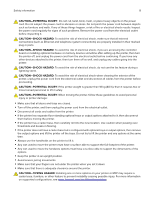Loading paper and specialty media
.........................................................
26
Setting the size and type of the specialty media
......................................................................................
26
Configuring Universal paper settings
..........................................................................................................
26
Loading trays
......................................................................................................................................................
26
Loading the multipurpose feeder
.................................................................................................................
28
Linking trays
........................................................................................................................................................
29
Paper support
..............................................................................................
30
Supported paper sizes
.....................................................................................................................................
30
Supported paper types
....................................................................................................................................
32
Supported paper weights
................................................................................................................................
33
Printing
.........................................................................................................
34
Printing from a computer
.................................................................................................................................
34
Printing from a mobile device
........................................................................................................................
34
Printing from a flash drive
...............................................................................................................................
35
Supported flash drives and file types
..........................................................................................................
36
Configuring confidential jobs
.........................................................................................................................
37
Printing confidential and other held jobs
....................................................................................................
37
Printing from a Cloud Connector profile
.....................................................................................................
38
Printing a font sample list
................................................................................................................................
38
Printing a directory list
......................................................................................................................................
38
Canceling a print job
........................................................................................................................................
39
Copying
........................................................................................................
40
Using the automatic document feeder and scanner glass
....................................................................
40
Making copies
....................................................................................................................................................
40
Copying photos
.................................................................................................................................................
40
Copying on letterhead
......................................................................................................................................
41
Copying on both sides of the paper (two
‑
sided)
........................................................................................
41
Reducing or enlarging copies
.........................................................................................................................
41
Collating copies
..................................................................................................................................................
41
Placing separator sheets between copies
..................................................................................................
41
Copying multiple pages onto a single sheet
.............................................................................................
42
Creating a copy shortcut
.................................................................................................................................
42
Contents
3