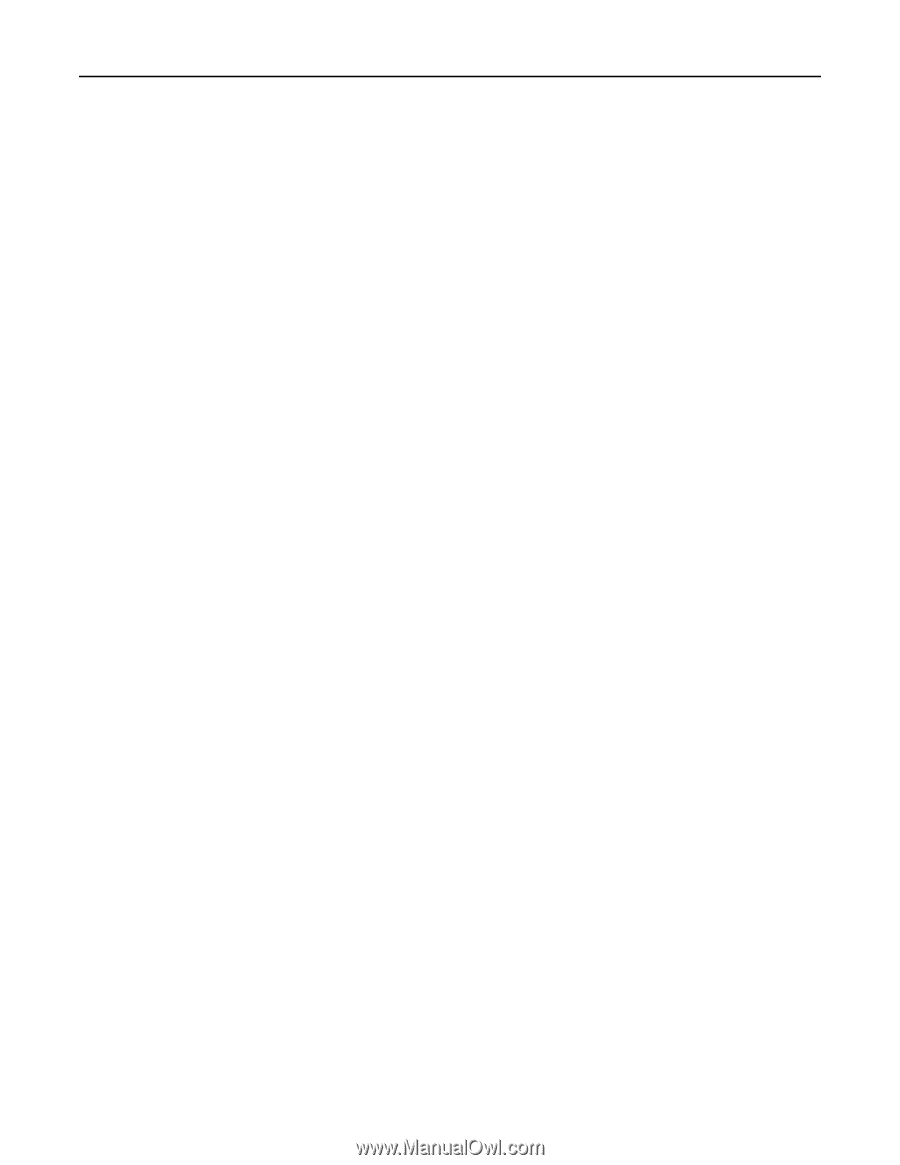Lexmark S415 User's Guide - Page 180
Load [Size] [Type] Paper, Scanned Document Too Long
 |
View all Lexmark S415 manuals
Add to My Manuals
Save this manual to your list of manuals |
Page 180 highlights
Index 180 print media greeting cards 30 labels 30 print order changing 34 print queue creating 43 finding 43 print speed is slow 142 print troubleshooting cannot delete documents from print queue 125 computer slows down when printing 143 poor quality at the edges of page 141 slow print speed 142 streaks or lines on printed image 142 printer moving 119 sharing 101 sharing in Windows 101 printer control panel 11 display 18 layout 18 restoring to its shipping position 119 using 18 Wi‑Fi indicator 20 printer does not print wireless 152 printer does not respond 124 printer memory fax 86 Printer Memory Full 129 printer messages Alignment Problem 126 Cannot Collate Job 126 Change to [Size] [Type] Paper 126 Change to [Size] Paper 126 Close Printer 127 Fax Memory Full 127 Ink Cartridge Error 127 Ink Cartridge Missing 127 Ink Low 128 Load [Size] [Type] Paper 128 Load [Size] Paper 128 Memory Device Access Error 128 Printer Memory Full 129 Printhead Cannot Move 129 Printhead Missing 130 Printhead Warning 132 Replace Ink Cartridge 132 Scanned Document Too Long 133 Scanner Disabled 133 Short Paper 133 Unrecoverable Scan Error 133 Unsupported Cartridge 128 USB Device Not Supported 133 USB Hub Not Supported 133 printer printing blank pages 124 printer problems, basic solutions 121 Printer Settings 75 printer software installing 27 uninstalling 26 printer status determining 91 printer, setting as default 44 printers supported 47 printhead aligning 117 printhead access area 12 Printhead Cannot Move 129 printhead error 129 Printhead Missing 130 printhead nozzles cleaning 118 Printhead Warning 132 printing collate 34 custom‑size paper 38 documents 33 envelopes 36 first page first 34 from a PictBridge‑enabled camera 40 labels 37 multiple pages on one sheet 35 network setup page 88 on both sides of the paper 41 tips 33 two‑sided 41 printing a confirmation page 85 printing a transmission report 85 protocol 115 publications finding 8 Push Button Configuration method using 97 R received history report 85 receiving faxes Auto Answer setting 80 automatically 80 manually 80 tips 80 recycling 7 Lexmark products 16 WEEE statement 165 redial attempts, fax setting 74 redial time, fax setting 74 reducing an image 49 registering fax user information 73 Transmit Terminal Identification (TTI) 73 Replace Ink Cartridge 132 replacing ink cartridges 14 replacing the language sheet 17 reports fax history 85 reports, fax setting 74 request certificate 104 resetting to factory defaults 21 resuming print job 46 retrieving failed faxes 86 ringer volume adjusting 83 RJ‑11 adapter 69 S safety information 6, 63 saving energy 20 saving paper 20 saving paper default settings 31 scan improving quality 59 PIN 59 scan job canceling 59 scan was not successful 144 Scanned Document Too Long 133 scanner cover 11 Scanner Disabled 133