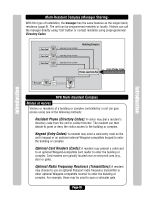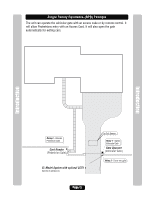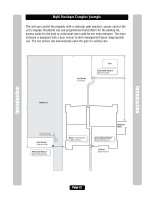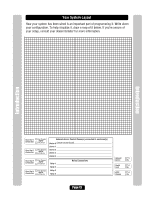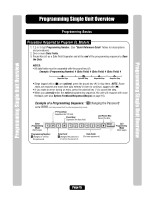LiftMaster EL25 EL25-KEYPAD PROGRAMMING Manual - Page 16
Procedure Required to Program EL Models:, Programming Basics
 |
View all LiftMaster EL25 manuals
Add to My Manuals
Save this manual to your list of manuals |
Page 16 highlights
Programming Single Unit Overview Programming Single Unit Overview Programming Single Unit Overview Programming Basics Procedure Required to Program EL Models: 1. 1,2 or 3 digit Programming Number. (See "Quick Reference Guide" Tables for descriptions and procedures) 2. One or more Data Fields. 3. Pound Key (#) as a Data Field Separator and at the end of the programming sequence to Save the Data. NOTES: • All data fields must be separated with the pound key (#). Example: (Programming Number) # (Data Field) # (Data Field) # (Data Field) # 1 Required Step 2 Optional Step 3 Required Step 4 Required Step • Steps tagged with a ( ) are optional, press the pound key (#) to skip them. NOTE: Some steps are required and must have data entered in them to continue, tagged with ( ). • If you make an error during an entry, press the asterisk key (*) to cancel the step. • When you correctly enter the entire programming sequence, the unit will respond with voice feedback (see also System Feedback/Responses(Beeps) on page 16). Example of a Programming Sequence: " 1 Changing the Password" NOTE: must be pressed first to enter programming mode 1st Pound Key: Separates the 1st field. Pound Key: Separates the data field. Last Pound Key: Saves the data. Enter Programming Mode (Next page) Programming Number: 1 changes or verifies the password. Data Field: 1 changes the password (2 verifies the password) Data Field: (The new password) Voice Exit feedback Programming Mode (Next page) Page 15