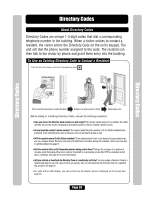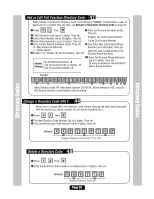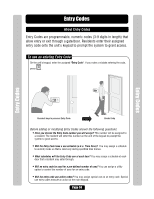LiftMaster EL25 EL25-KEYPAD PROGRAMMING Manual - Page 34
Directory Code Display Option, Resident Display Option, Factory Setting: 0
 |
View all LiftMaster EL25 manuals
Add to My Manuals
Save this manual to your list of manuals |
Page 34 highlights
Directory Code Display Option 141 Directory Code must exist in the unit's database. Factory Setting: 0, 1, 2 or 3 1 Press Then 2 Enter Directory Code. Then (#) 3 Enter Hidden Attribute Option (0-3). Then (#) Option 0=Show All (always show name and directory code number). Option 1=Show Name (only shows name on the tenant list in the display). Option 2=Show Code (only shows the code on the tenant list in the display). Option 3=Hide (does not show the name or the code in the tenant list-tenant is skipped in the display). Resident Display Option 141 To modify how the resident is displayed use Step 141, however skip entering the directory code. Also, note that only options 1 and 3 are allowed, because the resident does not have a directory code. Factory Setting: 1 1 Press Then 2 Press (#) 3 Enter Hidden Attribute Option (1 or 3). Then (#) Option 1=Show Name (only shows name on the tenant list in the display). Option 3=Hide (does not show the name or the code in the tenant list-tenant is skipped in the display). Directory Codes Directory Codes Page 33