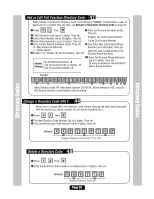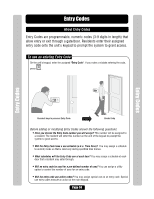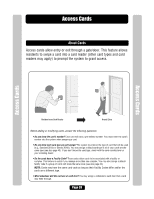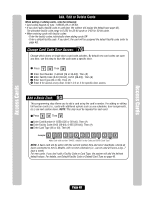LiftMaster EL25 EL25-KEYPAD PROGRAMMING Manual - Page 36
Set an Entry Code Length, Add, Edit or Delete Entry Codes, Add a Basic Entry Code: 50
 |
View all LiftMaster EL25 manuals
Add to My Manuals
Save this manual to your list of manuals |
Page 36 highlights
Set an Entry Code Length 7 Factory Setting: 4 Digits 1 Press Then 2 Enter New Entry Code length (3-9 digits). Then (#) Example: 1 2 Makes Entry code length 5 digit maximum. Important: You will not be able to decrease the Entry Code length if codes already exist that are more than the attempted decrease length. For example, you will not be able to decrease a code from 5-digits to 4-digits if 5-digit codes already exist. If you increase the Entry Code length, all existing codes will increase with leading zeroes for every digit increase. For example, if you increase the length to 5 digits, an existing Entry Code of 4556 will now be 04556. This value correlates with directory code length. The entry code length must always be one (1) digit greater than the directory code length. You will not be able to decrease the Entry Code length if it conflicts with the Directory Code length. Entry Codes Entry Codes Add, Edit or Delete Entry Codes When adding or editing entry codes, note the following: • Keep a record of each Entry Code you assign. In particular, write down the resident names associated with each code. This will help when adding, editing or deleting Entry Codes later. • Each assigned Entry Code must be entered with the set amount of allowable digits (3-9). For example, if you assign "4578" as a resident's Entry Code, but the system is set for 5 digits, the visitor will have to enter "04578" to enter the building. Add a Basic Entry Code: 50 Add an Entry Code ONLY. For adding or editing full function Entry Codes (i.e., codes with additional options such as use schedules, door assignments, etc.). See next page. 1 Press Then 2 Enter Entry Code (3-9 digits). Then (#) NOTE: Factory Setting for Entry Code Length is 4 digits (See "Entry Code Length" above) Example: 1 2 Adds Entry Code "5400". NOTE: A basic Entry Code will be active and unlock all controlled doors, with no time constraint (i.e., can be used 24 hours a day, 7 days a week). Page 35