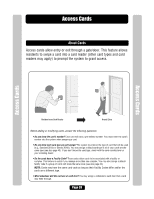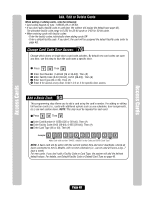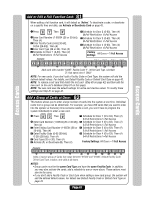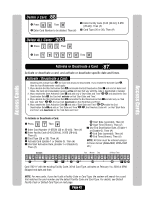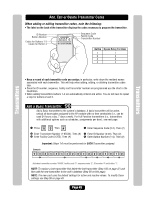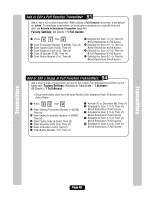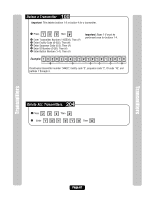LiftMaster EL25 EL25-KEYPAD PROGRAMMING Manual - Page 44
Verify a Card, Facility Codes, Card Types
 |
View all LiftMaster EL25 manuals
Add to My Manuals
Save this manual to your list of manuals |
Page 44 highlights
Verify a Card 86 Verify that a card exists in the unit's database. Audio Feedback "Invalid Step": Indicates the card Does Not exist in the database. Audio Feedback "Valid Step": Indicates the card Exists in the database. 1 Press Then 2 Enter Card Number (1-65534 [26 or 30-bit]). Then (#) Example: 3 Enter Facility Code (0-63 [30-bit] or 0-255 [26-bit]). Then (#) 3 Card Type (26 or 30). Then (#) Then System Beeps ONCE 1 2 3 4 Card number "43323" with Facility Code "1" and Card Type "30" is NOT valid. Facility Codes Cards may be assigned facility codes that help identify one group from another, useful when managing multiple buildings/complexes. Enable or Disable Ignore the Facility Code When a Card is Used: 74 Unit will ignore Facility Codes when enabled. Factory Setting: Enabled. 1 Press Then Access Cards Access Cards 2 Enable (1) or Disable (0). Then (#) Set the Default Facility Code: 73 Set a default Facility Code for 26-bit or 30-bit cards. If you set a default Facility Code, every time a card is entered without one, the default Facility Code will be used. Factory Setting: 0. 1 Press Then 2 Enter Facility Code (0-63 [30-bit], 0-255 [26-bit]). Then (#) Example: NOTE: 1 2 Sets the default Facility Code for 26-bit or 30-bit cards to "1" • If you assign a default Facility Code greater than 63, all 30-bit cards entered without a Facility Code will be invalid. 30-bit cards have a Facility Code range of 0-63. 26-bit cards have a Facility Code range of 0-255. Card Types The EL Models accept two card types: Standard 26-bit cards or Sentex 30-bit cards. Set the Default Card Type: 73 Use this to set a default card type (Standard 26-bit or Sentex 30-bit). If you set a default card type, every time a card is entered without one, the default card type will be used. Factory Setting: Sentex 30-bit. 1 Press Then 2 Card Type (26 or 30). Then (#) Example: 1 2 Sets the default card type to the Standard 26-bit. Page 43