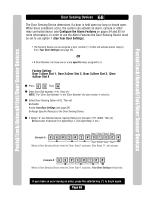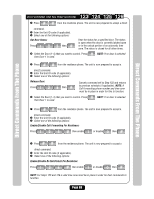LiftMaster EL25 EL25-KEYPAD PROGRAMMING Manual - Page 66
Request to Exit Device (REX)
 |
View all LiftMaster EL25 manuals
Add to My Manuals
Save this manual to your list of manuals |
Page 66 highlights
Request to Exit Device (REX) 67 When activated, a Request to Exit Device (REX) opens a door or activates specific relays you can assign. It is typically used for residents to exit through a controlled door or gate. • The REX can be assigned a door number (1-4) that will activate preset relay(s) from Your Door Settings (see page 25). OR • The REX can have one or more specific relays assigned to it. A REX device is usually a Normally Open Push Button wired to a specific "Door" that allows it's relay to function as an Exit Door. Factory Setting: REX 1=Door 1, REX 2=Door 2, REX 3=Door 3, REX 4=Door 4 Postal/Lock/Autocall/Exit/Door Sensor Devices Postal/Lock/Autocall/Exit/Door Sensor Devices 1 Press Then 2 Enter REX Number (1-4). Then (#) NOTE: The REX number is the Door Number" the exit device is wired to. 3 Select REX Option (0-2). Then (#) 0=Disable 1=Use Your Door Settings (see page 25). 2=Assign Specific Relay(s) to the Exit Device. 4 If Option "2" was Selected above, Specify Relay(s) to Activate (1111-0000). Then (#) 0=Deactivate, 1=Activate (1st digit=Relay 4, 2nd digit=Relay 3, etc.) Relay 4 Relay 3 Relay 2 Relay 1 Example A: 1 2 3 Deact Activate Activate Deact 4 When the REX Device wired to Door "2" is activated, Only assigned relay "2" and "3" will activate. Example B: 1 2 3 4 When the REX Device wired to Door "2" is activated, Your assigned relay(s) from Door 2 of Your Door Settings will activate (see page 25). Page 65