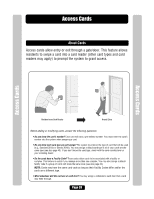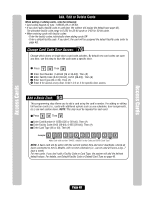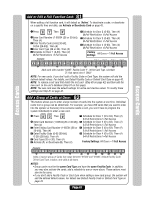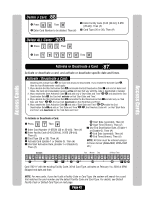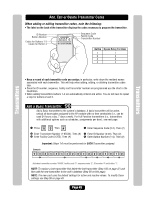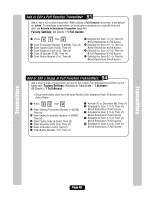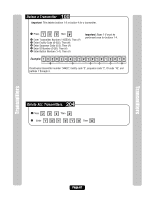LiftMaster EL25 EL25-KEYPAD PROGRAMMING Manual - Page 43
Delete a Card: 88, Activate or Deactivate a Card
 |
View all LiftMaster EL25 manuals
Add to My Manuals
Save this manual to your list of manuals |
Page 43 highlights
Delete a Card: 88 1 Press Then 2 Enter Card Number to be deleted. Then (#) 3 Enter Facility Code (0-63 [30-bit], 0-255 [26-bit]). Then (#) 4 Card Type (26 or 30). Then (#) Delete ALL Cards: 203 1 Press Then 2 Enter Then Access Cards Access Cards Activate or Deactivate a Card 87 Activate or deactivate a card, and activate or deactivate specific date and times. Activate / Deactivate a Card: Disabling the Activate Card 5 , the Card will always be deactivated. If you enable the Activate Card 5 , then the four If statements could apply: 1. If you disable the Start Activation Date 6 and disable the End Deactivation Date 7 and omit all dates and times, the Card will immediately become active and stay that way until the code is deactivated or deleted. 2. If you enable the Start Activation Date 6 and add only a "Start Date and Time" 6A 6B and disable the End Deactivation Date 7 , the Card will activate on that "Start Date and Time". 3. If you disable the Start Activation Date 6 and enable the End Deactivation Date 7 and add only an "End Date and Time" 7A 7B , the Card will deactivate on that "End Date and Time". 4. If you enable the Start Activation Date 6 and add a "Start Date and Time" 6A 6B enable the End Deactivation Date 7 and add an "End Date and Time" 7A 7B , the Directory Code will on that "Start Date and Time" and deactivate on the "End Date and Time". To Activate or Deactivate a Card: 1 Press Then 2 Enter Card Number (1-65534 [26 or 30-bit]). Then (#) 3 Enter Facility Code (0-63 [30-bit], 0-255 [26-bit]). Then (#) 4 Card Type (26 or 30). Then (#) 5 Activate Card (Enable-1 or Disable-0). Then (#) 6 Use Start Activation Date, (Enable-1 or Disable-0). Then (#) 6A Start Date (yymmdd). Then (#) 6B Start Time (hhmm). Then (#) 7 Use End Deactivation Date, (Enable-1 or Disable-0). Then (#) 7A End Date (yymmdd). Then (#) 7B End Time (hhmm). Then (#) NOTE: All time must be entered using a 24-hour format (8AM=0800, 3PM=1500 etc.) Example: Year Month Day 24-Hour Time 1 2 3 4 5 6 6A 6B 7 7A 7B Card "23211" with the existing Facility Code, 30-bit Card Type, activates on February 1st, 2004 at 6PM. Skipped end date and time. NOTE: For new cards, if you don't add a Facility Code or Card Type, the system will search for a card that matches the card number and the default Facility Code and Card Type. For details, see Default Facility Code or Default Card Type on next page. Page 42