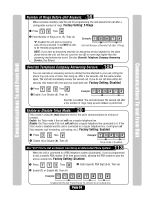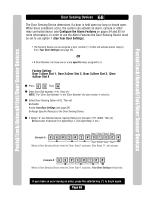LiftMaster EL25 EL25-KEYPAD PROGRAMMING Manual - Page 63
LCD Visitor Messages
 |
View all LiftMaster EL25 manuals
Add to My Manuals
Save this manual to your list of manuals |
Page 63 highlights
LCD Visitor Messages LCD Visitor Messages LCD Visitor Messages Table of all messages (text) shown to visitor on units with a display. Inside the table contains an inner box to simulate the display, the action to produce the message and any other notes. # Name Display Message Action Notes 1. Welcome Aug 20, 2006 12:34PM WELCOME None If PS160 is set to toggle or Welcome Only, the welcome screen is shown while unit is idle. 2. Instruction USE (UP) & (DOWN) KEYS TO FIND A NAME THEN PRESS THE CALL BUTTON OR # KEY None If PS160 is set to toggle or Instruction Only, the instruction screen is shown while unit is idle. 3. Tenant List RESIDENT SELECT AND PRESS # Pressing Up or Down keys. (Not in a call) If the unit is not in a call (dialing or talking) then pressing up or down key brings up the tenant list. The tenant list shows all directory codes in database that are not hidden (PS141). The message is only printed if there is 1 tenant or less in database. 4. Tenant List Scroll Bar James Smith Jane Jones John Doe SELECT AND PRESS # Pressing Up or Down keys. (Not in a call) The inverted box to the right of the list shows where in the list the cursor is positioned. 5. Tenant List Arrow James Smith Jane Jones f John Doe SELECT AND PRESS # Pressing Up or Down keys. (Not in a call) Entering a directory code and pressing the call button will call that tenant. Pressing the up or down keys, though, will erase the code entered. Pressing the call button immediately after pushing the up or down key will call the tenant next to the arrow. 6. Dialing SYSTEM DIALING: Last Name, First dir# PRESS * TO HANG UP Dialing screen Only shown when dialing a tenant. This screen is changed to talktime after the dialing sequence for directory codes. This screen stays until Resident picks up their phone (non-directory code call). 7. Talk Time TALKTIME:### Last Name, First dir# PRESS * TO HANG UP RESIDENT: tenant picks up phone DIRECTORY CODE: After DTMF is dialed Shows time remaining (in seconds) until phone call is terminated. Page 62