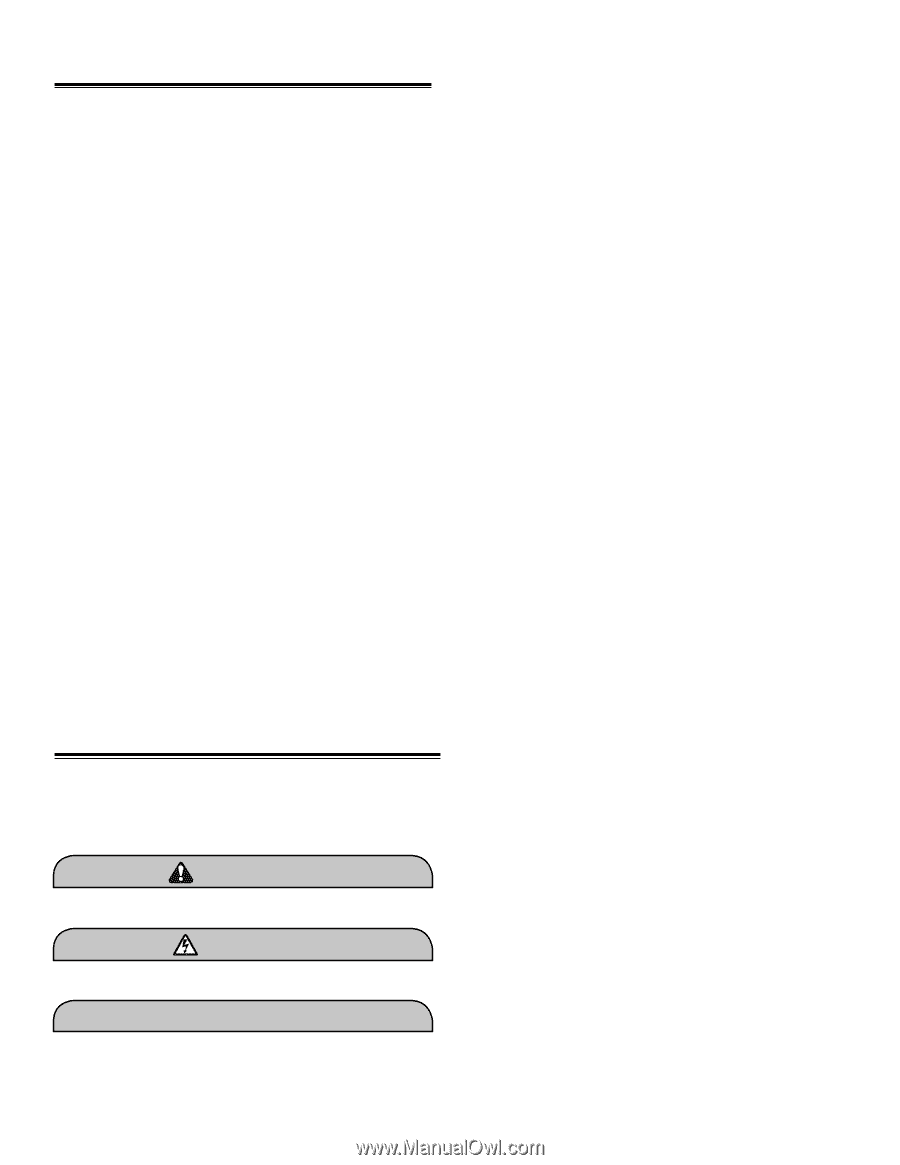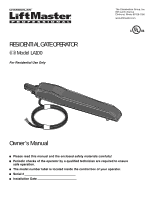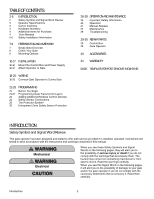LiftMaster LA100 LA100 Linear Gate Operator Manual - Page 2
Table of Contents, INTRODUCTION - review
 |
View all LiftMaster LA100 manuals
Add to My Manuals
Save this manual to your list of manuals |
Page 2 highlights
TABLE OF CONTENTS 2-6 INTRODUCTION 2 Safety Symbol and Signal Word Review 3 Operator Specifications 3 Carton Inventory 3 Hardware Inventory 4 Additional Items for Purchase 4 Tools Needed 5-6 Safety Installation Information 7-9 PREPARATION AND OVERVIEW 7 Single Gate Overview 8 Check Your Gate 9 Mounting Options 10-17 INSTALLATION 10-12 Mount the Control Box and Power Supply 13-17 Attach Operator to Gate 18-20 WIRING 18-20 Connect Gate Operator to Control Box 21-25 21 21-22 23 24 25 25 PROGRAMMING Before You Begin Programming Gate Travel (Limit Learn) Adding Additional Wireless Control Devices Safety Sensor Connections The Protector System® Entrapment Zone Safety Sensor Protection 26-28 OPERATION AND MAINTENANCE 26 Important Safety Information 26 Operation 27 Manual Release 27 Maintenance 28 Troubleshooting 29-30 REPAIR PARTS 29 Control Box 29 Gate Operator 30 ACCESSORIES 31 WARRANTY BACK TEMPLATE FOR POST BRACKET MOUNTING INTRODUCTION Safety Symbol and Signal Word Review This gate operator has been designed and tested to offer safe service provided it is installed, operated, maintained and tested in strict accordance with the instructions and warnings contained in this manual. WARNING Mechanical CWWAAAURRTNINOIINNNGG Electrical CAWUATIRONNING WARNING When you see these Safety Symbols and Signal Words on the following pages, they will alert you to the possibility of serious injury or death if you do not comply with the warnings that accompany them. The WARNING hazard may come from something mechanical or from WARNING electric shock. Read the warnings carefully. When you see this Signal Word on the following pages, it will alert you to the possibility of damage to your gate and/or the gate operator if you do not comply with the WARNING cautionary statements that accompany it. Read them carefully. Introduction 2