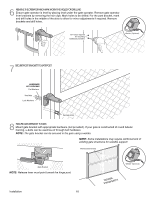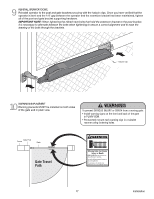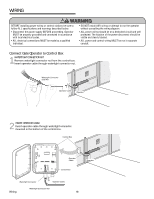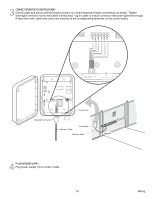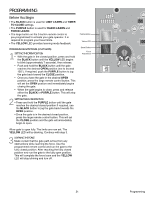LiftMaster LA100 LA100 Linear Gate Operator Manual - Page 21
PROGRAMMING, Before You Begin
 |
View all LiftMaster LA100 manuals
Add to My Manuals
Save this manual to your list of manuals |
Page 21 highlights
U2 C38 C98 MAX PROGRAMMING Before You Begin • The BLACK button is used for LIMIT LEARN and TIMER TO CLOSE settings. • The PURPLE button is used for RADIO LEARN and FORCE LEARN. • The large button on the 3-button remote control is pre-programmed to activate your gate operator. It is required to program your travel limits. • The YELLOW LED provides learning mode feedback. PROGRAMMING GATE TRAVEL (LIMIT LEARN) 1 SETTING THE OPEN POSITION • With the gate in the closed position, press and hold the BLACK button until the YELLOW LED begins to blink (approximately 7 seconds), then release. • Push and hold the BLACK button until the gate reaches the desired OPEN position (not to exceed 100°). If required, push the PURPLE button to jog the gate back toward the CLOSE position. • Once you have the gate in the desired OPEN position, press the large remote control button. This will set the OPEN position and immediately begins closing the gate. • When the gate begins to close, press and release either the BLACK or PURPLE button. This will stop the gate. 2 SETTING THE CLOSE POSITION • Press and hold the PURPLE button until the gate reaches the desired closed position If required, use the BLACK button to jog the gate back towards the OPEN position. • Once the gate is in the desired closed position, press the large remote control button. This will set the CLOSE position and the gate will immediately begin to open. Purple Button Yellow LED Black Button Force Adjustment Allow gate to open fully. The limits are now set. The YELLOW LED will be blinking. Continue with step 3. 3 LEARNING THE FORCE Make certain that the gate path is free from any obstructions while learning the force. Use the programmed remote control and run the gate to the fully closed position. After reaching the fully closed position now run the gate to the fully open position. This will complete the force learn and the YELLOW LED will stop blinking and turn off. LEARN / CLOSE MODE / OPEN RESET R17 S1 D16 C42 S2 MIN GATE FORCE 21 Programming