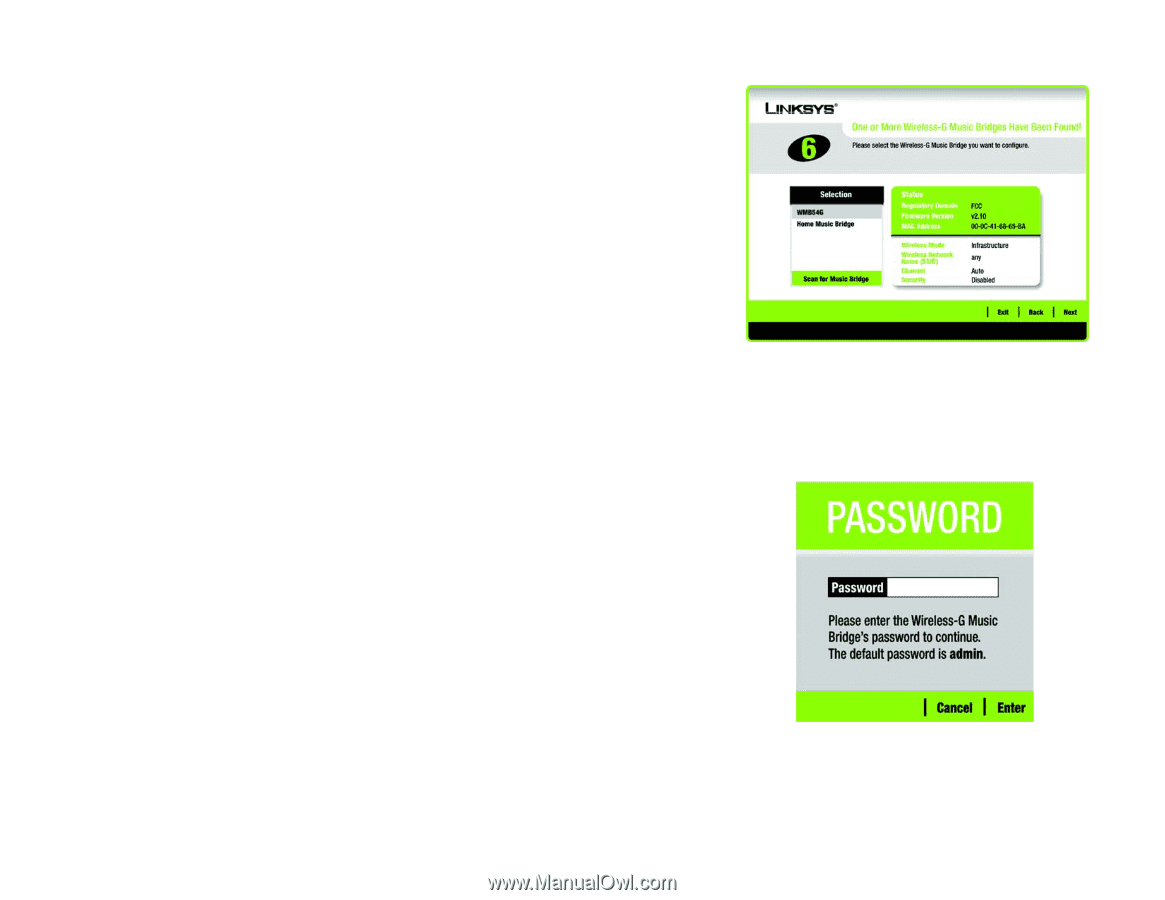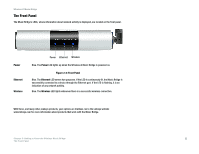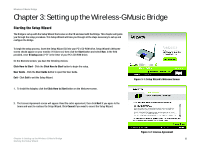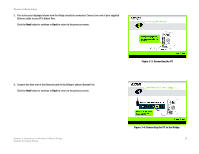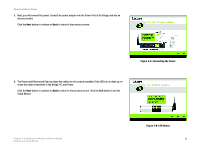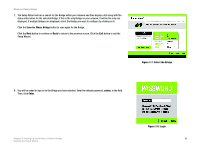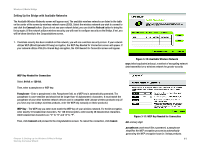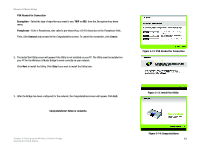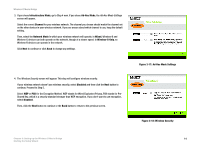Linksys WMB54G User Guide - Page 15
Scan for Music Bridge, admin, Enter, Select the Bridge, Login - password
 |
UPC - 745883568949
View all Linksys WMB54G manuals
Add to My Manuals
Save this manual to your list of manuals |
Page 15 highlights
Wireless-G Music Bridge 7. The Setup Wizard will run a search for the Bridge within your network and then display a list along with the status information for the selected Bridge. If this is the only Bridge on your network, it will be the only one displayed. If multiple Bridges are displayed, select the Bridge you want to configure by clicking on it. Click the Scan for Music Bridge button to scan again for the Bridge. Click the Next button to continue or Back to return to the previous screen. Click the Exit button to exit the Setup Wizard. Figure 3-7: Select the Bridge 8. You will be asked to sign on to the Bridge you have selected. Enter the default password, admin, in the field. Then, click Enter. Chapter 3: Setting up the Wireless-G Music Bridge Starting the Setup Wizard Figure 3-8: Login 9