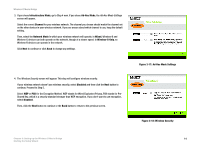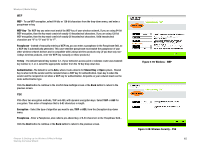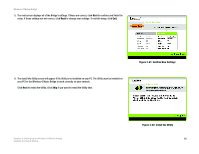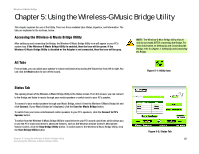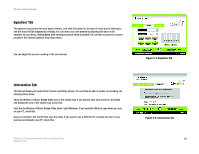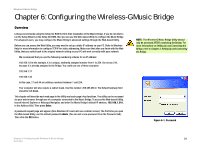Linksys WMB54G User Guide - Page 25
Connecting to your Audio Receiver, Using Standard Audio RCA Cables
 |
UPC - 745883568949
View all Linksys WMB54G manuals
Add to My Manuals
Save this manual to your list of manuals |
Page 25 highlights
Wireless-G Music Bridge Connecting to your Audio Receiver Three connection methods are shown. One uses the standard audio cables supplied with your Wireless-G Music Bridge. The other two methods use digital cables. If you have a digital surround sound system, you will want to use optical digital or digital coaxial cables for better sound quality. Using Standard Audio RCA Cables This method uses the supplied analog RCA audio cables. Connect the cable's left and right connectors from the Wireless-G Music Bridge's left and right Audio Out to the audio receiver's left and right Audio In. Connect the power adapter to the Bridge and electrical outlet, if it is not connected. Figure 4-3: RCA Cable Figure 4-4: RCA Cable Connection Chapter 4: Connecting the Wireless-G Music Bridge 19 Connecting to your Audio Receiver