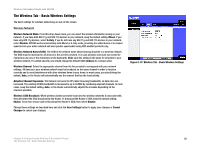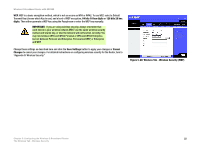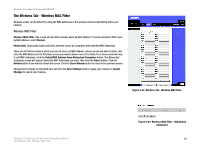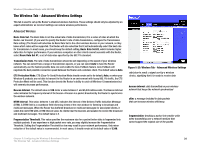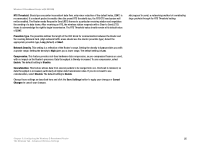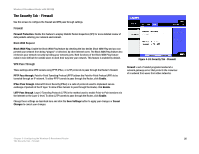Linksys WRT54GX2 User Guide - Page 31
RTS Threshold, Preamble Type, Short, Network Density, Compression, Enable, Disable, Concatenation
 |
UPC - 745883566570
View all Linksys WRT54GX2 manuals
Add to My Manuals
Save this manual to your list of manuals |
Page 31 highlights
Wireless-G Broadband Router with SRX200 RTS Threshold. Should you encounter inconsistent data flow, only minor reduction of the default value, 2347, is recommended. If a network packet is smaller than the preset RTS threshold size, the RTS/CTS mechanism will not be enabled. The Router sends Request to Send (RTS) frames to a particular receiving station and negotiates the sending of a data frame. After receiving an RTS, the wireless station responds with a Clear to Send (CTS) frame to acknowledge the right to begin transmission. The RTS Threshold value should remain at its default value of 2347. Preamble Type. The preamble defines the length of the CRC block for communication between the Router and the roaming Network Card. (High network traffic areas should use the shorter preamble type.) Select the appropriate preamble type, Long (default) or Short. Network Density. This setting is a reflection of the Router's range. Setting the density to Low provides you with a greater range. Setting the density to High gives you a lower range. The default setting is Low. Compression. This feature provides real-time hardware data compression, so pre-compressed frames are used, with no impact on the Router's processor. Data throughput is thereby increased. To use compression, select Enable. The default setting is Disable. Concatenation. This feature allows data from several packets to be merged into one. Overhead is removed, so data throughput is increased, particularly at higher data transmission rates. If you do not want to use concatenation, select Disable. The default setting is Enable. Change these settings as described here and click the Save Settings button to apply your changes or Cancel Changes to cancel your changes. rts (request to send): a networking method of coordinating large packets through the RTS Threshold setting. Chapter 5: Configuring the Wireless-G Broadband Router 25 The Wireless Tab - Advanced Wireless Settings