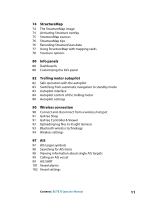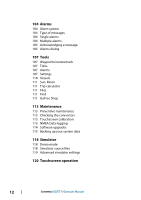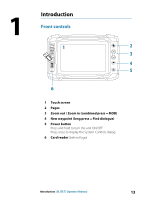Lowrance Elite-12 Ti Operator Manual EN - Page 16
Quick split s, Favorite s, Power-Pole anchors - review
 |
View all Lowrance Elite-12 Ti manuals
Add to My Manuals
Save this manual to your list of manuals |
Page 16 highlights
Panel sizes in a split page can be adjusted from the System Controls dialog. Quick split pages Each full screen application has several pre-configured quick split pages, featuring the selected application combined with each of the other panels. Ú Note: The number of quick split pages cannot be changed, and the pages cannot be customized or deleted. Access a quick split page by pressing and holding the application button on the Home page. Favorite pages All preconfigured favorite pages can be modified and deleted, and you can create your own. You can have a total of 12 favorite pages. For more information, refer to "Adding new favorite pages" on page 26. Power-Pole anchors Power-Pole anchors, which can be controlled by the C-Monster Control System installed on your boat, can be controlled from the ELITE Ti. To control the Power-Poles, you pair the Power-Poles with the ELITE Ti using Bluetooth wireless technology available in both products. Power-Pole controls When Power-Poles are paired with the ELITE Ti, the Power-Pole button becomes available in the System Controls dialog. Select it to display the Power-Pole controller. For pairing Bluetooth devices, refer to "Pairing Bluetooth devices" on page 93. If you are pairing dual Power-Poles, also review "Pairing with dual Power-Poles" on page 94. 16 Introduction | ELITE Ti Operator Manual