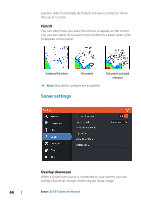Lowrance Elite-12 Ti Operator Manual EN - Page 61
Start recording log data, Filename, File format
 |
View all Lowrance Elite-12 Ti manuals
Add to My Manuals
Save this manual to your list of manuals |
Page 61 highlights
range. This allows the display to continue smooth scrolling if the bottom depth is out of transducer range. When the unit is in manual mode, you might not receive any depth readings, or you might receive incorrect depth information. Start recording log data You can start recording log data and save the file internally in the unit, or save it onto a card inserted into the unit's card reader. The Log sonar dialog is activated from the Advanced menu option, or from the Sonar Settings dialog. When the data is being recorded, there is a flashing red symbol in the top left corner and a message appears periodically at the bottom of the screen. Filename Specify the name of the recording (log). File format Select a file format from the drop-down, slg (Sonar only), xtf (DownScan only*), or sl2 (Sonar and DownScan). Ú Note: XTF format is for use only with select 3rd party Sonar viewing tools. Sonar | ELITE Ti Operator Manual 61