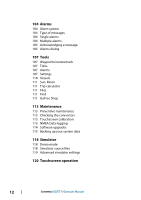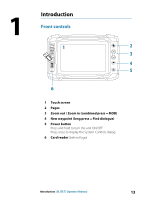Lowrance Elite-12 Ti Operator Manual EN - Page 17
Stay connected, Single Power-Pole controller
 |
View all Lowrance Elite-12 Ti manuals
Add to My Manuals
Save this manual to your list of manuals |
Page 17 highlights
When the Power-Pole controller is opened, the system connects to paired Power-Poles. When the connection is confirmed the control buttons are enabled. Ú Note: The controls are grayed out until the system connects with the Power-Poles. Once connected and functional the arrows in the dialog turn white. The Power-Pole controller displays control buttons for each PowerPole that is paired to the ELITE Ti. Single press the Auto buttons to raise and lower the Power-Poles automatically all the way up and down. The manual up and down buttons raise and lower them as quickly, and as high or low as you want. Single Power-Pole controller Dual Power-Poles controller On a dual controller you can raise and lower the Power-Poles separately, or press the sync (links) button to allow for control of both with a single press of the auto buttons or the manual up and down buttons. Stay connected Select the Stay connected (cog) button on the Power-Pole controller to open the Power-Pole settings dialog where you can select to stay connected to all paired Power-Pole anchors. Ú Note: Selecting to Stay connected speeds up access to the controls, but the anchors cannot be controlled from another display when it is selected. Turn off this option to allow connection from other displays. Introduction | ELITE Ti Operator Manual 17