Lowrance HOOK Reveal 9 TripleShot HOOK Reveal Series Operator Manual - Page 11
Introduction, Front controls, Micro SD card
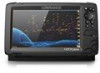 |
View all Lowrance HOOK Reveal 9 TripleShot manuals
Add to My Manuals
Save this manual to your list of manuals |
Page 11 highlights
1 Introduction Front controls 1 2 3 4 5 6 7 1 Pages - Press to activate the Home page. 2 Zoom in/out - Press to zoom the image. Press both keys simultaneously to create a MOB (Man Over Board) waypoint at the vessel's position. 3 Arrows - On any full screen page: press to position the cursor on the image. Press to pan the image in any direction. On multiple panel pages: press to select a panel. In menus and dialogs: press to highlight an option. 4 Exit (X) - On a maximized multiple panel page: press to return to the multiple panel page. In menus and dialogs: press to return to previous menu level and to exit a dialog. 5 Menu/Enter - On any full screen page with no menu or dialog active: press to display the menu. On multiple panel pages: press to maximize the current selected panel. In menus and dialogs: press to confirm a selection. 6 Cursor/Waypoint - Press to activate/deactivate the cursor. Press and hold to save a waypoint. 7 Power - Press to display the System Controls dialog. Press and hold to power the unit on/off. Micro SD card Depending on model the card reader is located either on the side or on the front. Introduction | Hook Reveal Series Operator Manual 11















