Lowrance HOOK Reveal 9 TripleShot HOOK Reveal Series Operator Manual - Page 65
Custom mode options, Range, Auto range, Preset range levels, Frequency, Restore mode default, Contrast
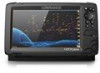 |
View all Lowrance HOOK Reveal 9 TripleShot manuals
Add to My Manuals
Save this manual to your list of manuals |
Page 65 highlights
When the cursor is active, some options in the menu are replaced with cursor mode features. Press the Cursor/Waypoint key to remove the cursor from the image and cursor menu options. Custom mode options When the custom mode is selected the menu expands with more options. Use these menu options to customize the image. Range The range setting determines the water depth that is visible on the image. Auto range By default, the range is set to Auto. With Auto, the system automatically displays the whole range from the water surface to the bottom. Preset range levels Allows for the selection of a specific depth range that is not tied to the depth of the water. Frequency DownScan can be used at 800 kHz or 455 kHz. 800 kHz provides the highest resolution with less range. 455 kHz has the best range, but with lower resolution. Restore mode default This menu option is available if you customize one or more settings. When selected all the customized settings are changed back to the default settings. Contrast Determines the brightness ratio between light and dark areas of the screen. Ú Note: We recommend you use Auto contrast. To adjust the contrast setting: 1. Select the contrast option in the menu 2. Select Auto contrast and press the Menu/Enter key to turn off auto-contrast DownScan | Hook Reveal Series Operator Manual 65















