Lowrance HOOK Reveal 9 TripleShot HOOK Reveal Series Operator Manual - Page 66
FishReveal, Sensitivity, Colorline, Surface clarity, Palette, Wave action
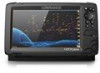 |
View all Lowrance HOOK Reveal 9 TripleShot manuals
Add to My Manuals
Save this manual to your list of manuals |
Page 66 highlights
3. Use the Arrow keys to highlight the adjustment bar and press the Menu/Enter key to activate it 4. Use the Arrow keys to adjust the setting 5. Press the Menu/Enter key to save your settings FishReveal Select FishReveal to display fish arches in the image. When FishReveal is enabled, the menu expands to include FishReveal options. Sensitivity Controls the sensitivity of the FishReveal data. Increasing sensitivity shows more detail on the screen. Decreasing sensitivity displays less. Too much detail clutters the screen. If the sensitivity is set too low, weak fish arch data might not be displayed. Colorline Adjusts the colors of the fish arch data to help differentiate them from other targets. Adjusting the colorline can help separate fish and important structures on or near the bottom from the actual bottom. Surface clarity Wave action, boat wakes and temperature inversions can cause onscreen clutter near the surface. The surface clarity option reduces surface clutter by decreasing the sensitivity of the receiver near the surface. Palette Select between several display palettes optimized for a variety of fishing conditions. Ú Note: Palette choice is often a user preference, and may vary depending on the fishing conditions. It is best to select a palette that provides good contrast between the image details and FishReveal arches. 66 DownScan | Hook Reveal Series Operator Manual















