Lowrance HOOK Reveal 9 TripleShot HOOK Reveal Series Operator Manual - Page 55
Measuring distance, Sonar settings, Log sonar
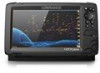 |
View all Lowrance HOOK Reveal 9 TripleShot manuals
Add to My Manuals
Save this manual to your list of manuals |
Page 55 highlights
Measuring distance The cursor can be used to measure the distance between the position of two observations on the image. 1. Position the cursor on the point from where you want to measure the distance 2. Start the measuring function from the More options menu option Ú Note: The measure function is not available in the menu unless the cursor is placed on the image. 3. Position the cursor on the second measuring point - A line is drawn between the measuring points, and the distance listed in the Cursor Information window 4. Continue selecting new measuring points if required You can use the menu to re-position the start point and the end point as long as the measuring function is active. When you select Finish measuring or press the Exit (X) key, the measuring function stops. Press the Cursor/Waypoint key to remove the cursor from the image and the image resumes to normal scrolling. Sonar settings Log sonar Select to start and stop recording of Sonar data. For more information, refer to "Start recording sonar log data" on page 48. Sonar | Hook Reveal Series Operator Manual 55















