Lowrance HOOK Reveal 9 TripleShot HOOK Reveal Series Operator Manual - Page 49
Filename, File format, Save to, Create StructureMap, Time remaining, Stop recording sonar log data
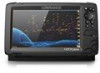 |
View all Lowrance HOOK Reveal 9 TripleShot manuals
Add to My Manuals
Save this manual to your list of manuals |
Page 49 highlights
When the data is being recorded, there is a flashing red symbol in the top left corner and a message appears periodically at the bottom of the screen. Filename Specify the name of the recording (log). File format Select a file format from the drop-down, slg (Sonar only), xtf (Structure only*), or sl2 (Sonar and Structure). Ú Note: XTF format is for use only with select 3rd party Sonar viewing tools. Save to Select whether the recording is to be saved internally or to a storage device connected to the unit. Create StructureMap Ú Note: This option is only available on TripleShot models that have SideScan capability. You can convert the SideScan (.sl2) logs to StructureMap format (.smf) when recording completes. SideScan log files can also be converted to StructureMap format using the Storage toolbar feature. Time remaining Shows the remaining allocated space available for recordings. Stop recording sonar log data Select Stop logging in the System Controls dialog and then Stop in the Logging Sonar dialog to stop the recording of all sonar log data. Sonar | Hook Reveal Series Operator Manual 49















