Lowrance HOOK Reveal 9 TripleShot HOOK Reveal Series Operator Manual - Page 50
Viewing the recorded sounder data, Customize the image settings, Custom and Ice Fishing mode options - review
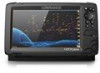 |
View all Lowrance HOOK Reveal 9 TripleShot manuals
Add to My Manuals
Save this manual to your list of manuals |
Page 50 highlights
Viewing the recorded sounder data Both internally and externally stored sounder records may be reviewed when the view sonar log option is selected in the Sonar settings dialog. Refer to "Sonar settings" on page 55. Customize the image settings By default the unit is set to Auto mode, and most settings are automated. It is recommended that only experienced sonar users use the customize settings to further customize the image. Select Auto in the menu and change to custom or ice fishing mode to customize image settings. Use More options in the menu, to set access additional options for the image. Refer to "More options" on page 53. Custom and Ice Fishing mode options Custom and Ice fishing modes allow access to controls for manually tuning the sonar. Ú Note: The options below are only visible in Custom or Ice Fishing modes. 50 Sonar | Hook Reveal Series Operator Manual















