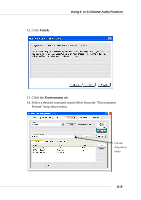MSI K7N2 User Guide - Page 100
Using the Back Panel only
 |
View all MSI K7N2 manuals
Add to My Manuals
Save this manual to your list of manuals |
Page 100 highlights
MS-6570 ATX Mainboard Using the Back Panel only In addition to a default 2-channel analog audio output function, the audio connectors on the Back Panel also provide 4- or 6-channel analog audio output function if a proper setting is made in the software utility. Read the following steps to have the Multi-Channel Audio Function properly set in the software utility, and have your speakers correctly connected to the Back Panel. Configuration in the Software Utility 1. Click the audio icon at the lower-right corner of the screen. 2. Click the Speaker Setup tab. 3. Select a desired multi-channel operation from Listening Mode. a. Headphones Mode for headphone Output b. 2-Channel Mode for Stereo-Speaker Output c. 4-Channel Mode for 4-Speaker Output d. 6-Channel Mode for 5.1-Speaker Output 4. Select Analog Output when using Back Panel only. A-14