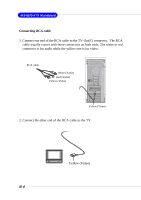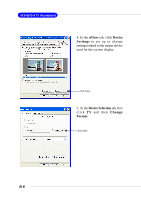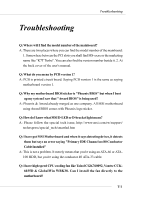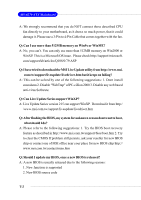MSI K7N2 User Guide - Page 110
Connecting RCA cable
 |
View all MSI K7N2 manuals
Add to My Manuals
Save this manual to your list of manuals |
Page 110 highlights
MS-6570 ATX Mainboard Connecting RCA cable 1. Connect one end of the RCA cable to the TV-Out(C) connector. The RCA cable usually comes with three connecotrs on both ends. The white or red connector is for audio while the yellow one is for video. RCA cable White (Audio) Red (Audio) Yellow (Video) Yellow (Video) 2. Connect the other end of the RCA cable to the TV. Yellow (Video) B-4

B-4
MS-6570 ATX Mainboard
2. Connect the other end of the RCA cable to the TV.
1. Connect one end of the RCA cable to the TV-Out(C) connector.
The RCA
cable usually comes with three connecotrs on both ends. The white or red
connector is for audio while the yellow one is for video.
Connecting RCA cable
White (Audio)
RCA cable
Yellow (Video)
Red (Audio)
Yellow (Video)
Yellow (Video)