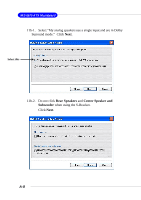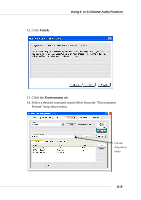MSI K7N2 User Guide - Page 98
Channel Mode for 6-Speaker Output, Analog Output, Digital Output
 |
View all MSI K7N2 manuals
Add to My Manuals
Save this manual to your list of manuals |
Page 98 highlights
MS-6570 ATX Mainboard „ 6-Channel Mode for 6-Speaker Output When this mode is selected, plug the two front speakers to the Line Out connector on the back panel, and the other two rear speakers to the Line Out connector on the S-Bracket. Refer to the following diagram and caption for the function of each phonejack on the back panel and S-Bracket when 6-Channel mode is selected. Analog Output Digital Output 1 MIC 2 Line In 3 Line Out (Front channels) 4 Optical SPDIF jack 5 Coaxial SPDIF jack 6 Line Out (Center and Subwoofer channels) 7 Line Out (Rear channels) 1 MIC 2 Line In 3 Line Out (Front channels) 4 Optical SPDIF jack 5 Coaxial SPDIF jack 6 Line Out (Center and Subwoofer channels) 7 Line Out (Rear channels) Back Panel 1 2 4 3 5 6 S-Bracket 7 A-12