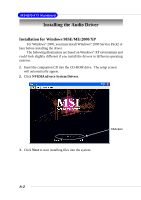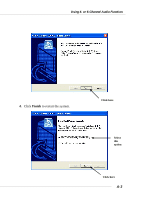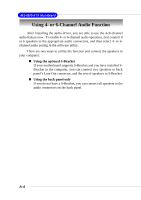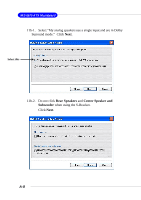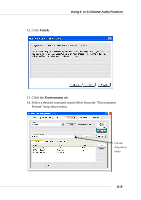MSI K7N2 User Guide - Page 93
Digital, Output, Analog, Next.
 |
View all MSI K7N2 manuals
Add to My Manuals
Save this manual to your list of manuals |
Page 93 highlights
Using 4- or 6-Channel Audio Function 10a. If you are using the digital connection, please select Digital Output. Click Next to continue. 10b. If you are using the analog connection, please select Analog Output. Click Next to continue. 11a. Select "My digital speakers support Dolby Digital decoding." to experience the 5.1 channel sound effects if your speakers support so. Click Next. A-7

A-7
Using 4- or 6-Channel Audio Function
10a.
If you are using the digital connection, please select
Digital
Output
.
Click
Next
to continue.
10b.
If you are using the analog connection, please select
Analog
Output
.
Click
Next
to continue.
11a.
Select “My digital speakers support Dolby Digital decoding.”
to experience the 5.1 channel sound effects if your speakers support
so.
Click
Next.