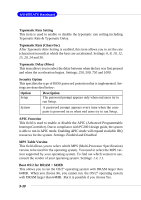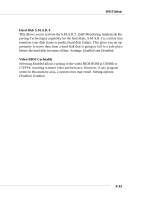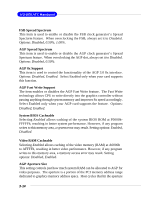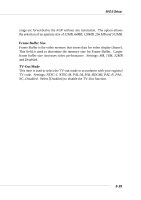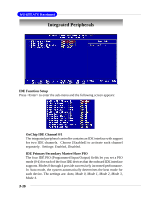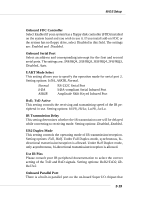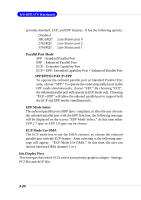MSI K7N2 User Guide - Page 70
Frame Buffer Size, TV-Out Mode
 |
View all MSI K7N2 manuals
Add to My Manuals
Save this manual to your list of manuals |
Page 70 highlights
BIOS Setup range are forwarded to the AGP without any translation. The option allows the selection of an aperture size of 32MB, 64MB, 128MB, 256 MB and 512MB. Frame Buffer Size Frame Buffer is the video memory that stores data for video display (frame). This field is used to determine the memory size for Frame Buffer. Larger frame buffer size increases video performance. Settings: 8M, 16M, 32MB and Disabled. TV-Out Mode This item is used to select the TV-out mode in accordance with your regional TV code. Settings: NTSC-J, NTSC-M, PAL-M, PAL-BDGHI, PAL-N, PALNC, Disabled. Select [Disabled] to disable the TV-Out function. 3-15

3-15
BIOS Setup
range are forwarded to the AGP without any translation.
The option allows
the selection of an aperture size of
32MB, 64MB, 128MB, 256 MB and 512MB.
Frame Buffer Size
Frame Buffer is the video memory that stores data for video display (frame).
This field is used to determine the memory size for Frame Buffer.
Larger
frame buffer size increases video performance.
Settings:
8M
,
16M
,
32MB
and
Disabled
.
TV-Out Mode
This item is used to select the TV-out mode in accordance with your regional
TV code.
Settings:
NTSC-J, NTSC-M, PAL-M, PAL-BDGHI, PAL-N, PAL-
NC, Disabled.
Select [Disabled] to disable the TV-Out function.