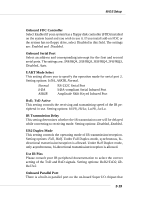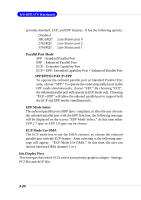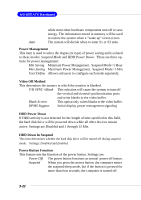MSI K7N2 User Guide - Page 79
IRQs Activity, IRQ3~IRQ15, After AC Power Lost
 |
View all MSI K7N2 manuals
Add to My Manuals
Save this manual to your list of manuals |
Page 79 highlights
MS-6570 ATX Mainboard IRQs Activity, IRQ3~IRQ15 IRQ3~IRQ15 enable or disable the monitoring of the specified IRQ line. If set to [Enabled], the activity of the specified IRQ line will prevent the system from entering power saving modes or awaken it from power saving modes. MSI Reminds You... IRQ (Interrupt Request) lines are system resources allocated to I/ O devices. When an I/O device needs to gain attention of the operating system, it signals this by causing an IRQ to occur. After receiving the signal, when the operating system is ready, the system will interrupt itself and perform the service required by the I/O device. After AC Power Lost This setting specifies whether your system will reboot after a power failure or interrupt occurs. Available settings are: Off Leaves the computer in the power off state. On Leaves the computer in the power on state. Last State Restores the system to the status before power failure or interrupt occurred. 3-24