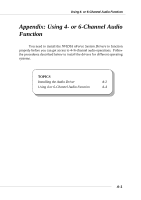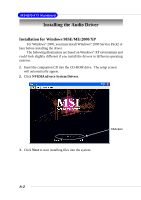MSI K7N2 User Guide - Page 83
Frequency/Voltage Control
 |
View all MSI K7N2 manuals
Add to My Manuals
Save this manual to your list of manuals |
Page 83 highlights
MS-6570 ATX Mainboard Frequency/Voltage Control Use this menu to specify your settings for frequency/voltage control. AGP Clock Control This item allows users to set the AGP clock manually or by default. Options: Default, Manual. AGP Clock Value When AGP Clock Control is set to Manual, users can key in a DEC number between 66 and 120. AGP Voltage Adjust AGP voltage is adjustable in the field, allowing you to increase the performance of your AGP display card when overclocking, but the stability may be affected. DRAM Voltage Adjust Adjusting the DDR voltage can increase the DDR speed. Any changes made to this setting may cause a stability issue, so changing the DDR voltage for long-term purpose is NOT recommended. CPU Ratio/CPU Vcore Select The settings are used to adjust the CPU clock multiplier (ratio) and CPU core voltage (Vcore). These settings offer users a tool to overclock the system. 3-28