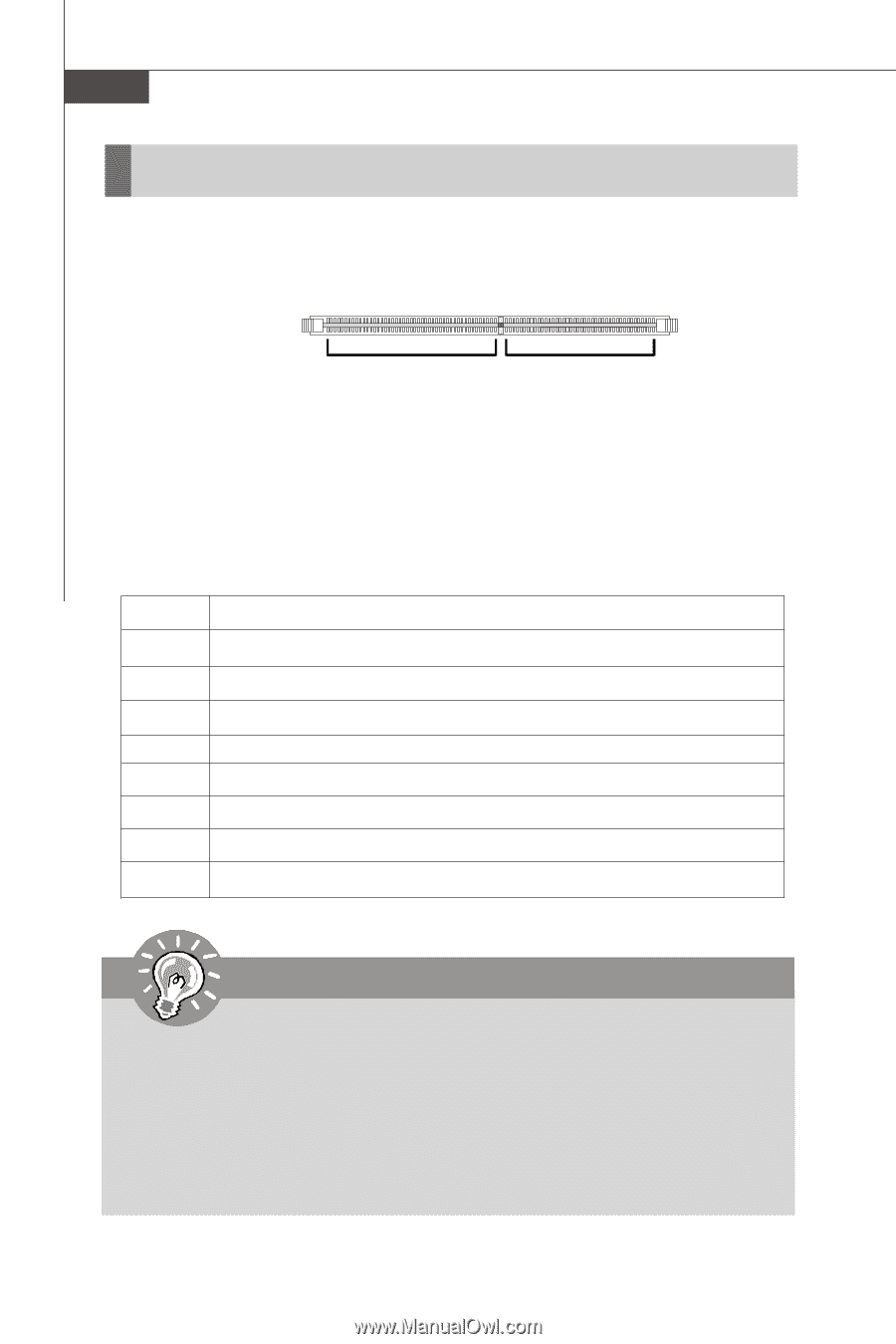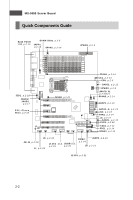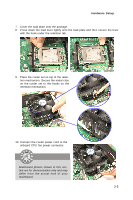MSI K9NU User Guide - Page 18
Memory
 |
View all MSI K9NU manuals
Add to My Manuals
Save this manual to your list of manuals |
Page 18 highlights
MS-9655 Server Board Memory These DIMM slots are intended for system memory modules. DDR2 240-pin, 1.8V 64x2=128 pin 56x2=112 pin Dual-Channel Mode Population Rule In Dual-Channel mode, the memory modules can transmit and receive data with two data bus lines simultaneously. Enabling Dual-Channel mode can enhance the system performance. Please refer to the following illustrations for population rules under Dual-Channel mode. 1 2 3 4 5 6 7 8 9 10 11 DIMM1(A) V V V V V DIMM2(B) V V V V V DIMM3(A) V V V V V DIMM4(B) V V V V V DIMM5(A) V V V V V DIMM6(B) V V V V V DIMM7(A) V V V V V DIMM8(B) V V V V V Important 1. Make sure that you install memory modules of the same type and density under Dual-Channel mode. 2. Only channel A will be used under Single-Channel mode. 3. When 1~4 DIMMs are installed, memory will run at 667MHz. But when 5~8 DIMMs are installed, the system will automatically tune the memory frequency down to 533MHz due to AMD CPU limitations. 4. It is recommended that memory DIMMs should be installed in the order of DIMM1 -> DIMM2 -> DIMM3 -> .... -> DIMM8. 2-6