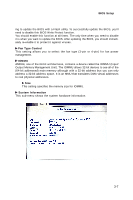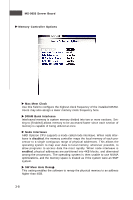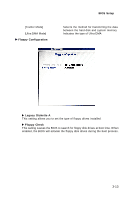MSI K9NU User Guide - Page 45
SATA0 Controller, SATA1 Controller, SATA2 Controller - motherboard
 |
View all MSI K9NU manuals
Add to My Manuals
Save this manual to your list of manuals |
Page 45 highlights
BIOS Setup MAC LAN, MAC 1 LAN These settings allow you to enable/disable the specified device controllers. Azalia Codec Azalia is the codename of "High Definition Audio." This setting allows users to disable/enable the High Definition Audio interface integrated in the Southbridge. SATA0 Controller, SATA1 Controller, SATA2 Controller These settings allow you to enable/disable the onchip Serial-ATA controllers. Interrupt Mode This BIOS feature is used to enable or disable the motherboard's APIC (Advanced Programmable Interrupt Controller). The APIC provides multiprocessor support, more IRQs and faster interrupt handling. However, it is only supported by newer operating systems like Microsoft W indows NT, W indows 2000 and W indows XP. Older operating systems like DOS or W indows 95/98 do not support this feature. It is recommended that you select APIC if you are using a newer operating system like W indows XP. Select PIC only if you are using an older operating system like DOS or W indows 95/98. NV RAID Configuration NV RAID Configuration This setting enables/disables the nVIDIA software RAID configuration. Note that the SATA controller must be enabled for RAID feature to function. Master SATA0/1/2 Primary, Master SATA0/1/2 Secondary (Optional) These settings show up only when the NV RAID Configuration is set to [Enabled]. Note that enabling Master SATA Secondary requires enabling Secondary SATA Channel. 3-11