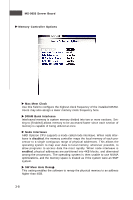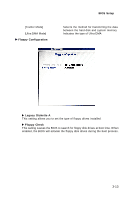MSI K9NU User Guide - Page 47
BIOS Setup, Floppy Configuration, Legacy Diskette A, Floppy Check
 |
View all MSI K9NU manuals
Add to My Manuals
Save this manual to your list of manuals |
Page 47 highlights
[Tranfer Mode] [Ultra DMA Mode] Floppy Configuration BIOS Setup Selects the method for transferring the data between the hard disk and system memory Indicates the type of Ultra DMA Legacy Diskette A This setting allows you to set the type of floppy drives installed. Floppy Check This setting causes the BIOS to search for floppy disk drives at boot time. W hen enabled, the BIOS will activate the floppy disk drives during the boot process. 3-13

3-13
BIOS Setup
[Tranfer Mode]
Selects the method for transferring the data
between the hard disk and system memory
[Ultra DMA Mode]
Indicates the type of Ultra DMA
Floppy Configuration
Legacy Diskette A
This setting allows you to set the type of floppy drives installed.
Floppy Check
This setting causes the BIOS to search for floppy disk drives at boot time. When
enabled, the BIOS will activate the floppy disk drives during the boot process.