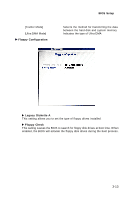MSI K9NU User Guide - Page 49
Existing Event Log Number
 |
View all MSI K9NU manuals
Add to My Manuals
Save this manual to your list of manuals |
Page 49 highlights
IPM I BIOS Setup IPMI Specification Version Indicate the IPMI (Intelligent Platform Management Interface) version. BM C Hardware/Firmware Version Indicate the BMC (Baseboard Management Controller) version. Clear System Event Log This function is used to clear system event logs. Existing Event Log Number Indicates how many event logs are existing. Event Log Control SYS Firmware Progress These field allows you to log System Firmware Progress. BIOS POST Watchdog Setting the option to [Enabled] If BIOS POST fails, W atchdog restarts the BIOS POST. 3-15

3-15
BIOS Setup
IPMI
IPMI Specification Version
Indicate the IPMI (Intelligent Platform Management Interface) version.
BMC Hardware/Firmware Version
Indicate the BMC (Baseboard Management Controller) version.
Clear System Event Log
This function is used to clear system event logs.
Existing Event Log Number
Indicates how many event logs are existing.
Event Log Control
SYS Firmware Progress
These field allows you to log System Firmware Progress.
BIOS POST Watchdog
Setting the option to [Enabled] If BIOS POST fails, Watchdog restarts the BIOS
POST.