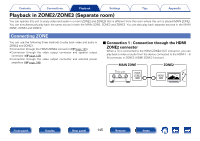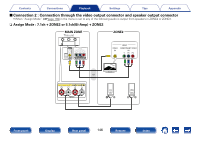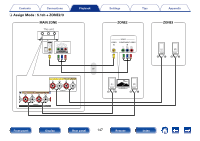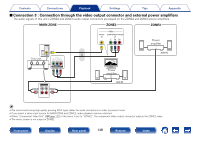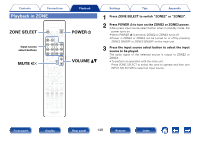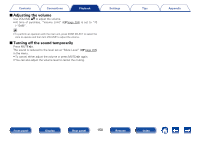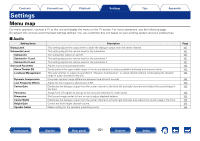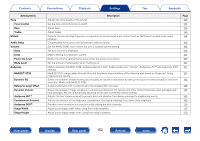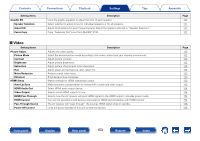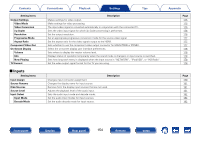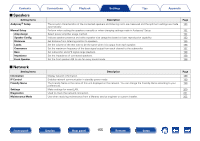Marantz SR7008 Owner's Manual in English - Page 150
Adjusting the volume, Turning off the sound temporarily
 |
View all Marantz SR7008 manuals
Add to My Manuals
Save this manual to your list of manuals |
Page 150 highlights
Contents Connections Playback 22Adjusting the volume Use VOLUME df to adjust the volume. • At time of purchase, "Volume Limit" (vpage 204) is set to "70 (-10dB)". % • To perform an operation with the main unit, press ZONE SELECT to select the zone to operate and then turn VOLUME to adjust the volume. 22Turning off the sound temporarily Press MUTE . The sound is reduced to the level set at "Mute Level" (vpage 205) in the menu. • To cancel, either adjust the volume or press MUTE again. • You can also adjust the volume level to cancel the muting. Settings Tips Appendix Front panel Display Rear panel 150 Remote Index

150
Appendix
Tips
Settings
Connections
Contents
Front panel
Display
Rear panel
Index
Remote
Playback
2
Adjusting the volume
Use VOLUME
df
to adjust the volume.
•
At time of purchase, “Volume Limit” (
v
page 204) is set to “70
(–10dB)”.
%
•
To perform an operation with the main unit, press ZONE SELECT to select the
zone to operate and then turn VOLUME to adjust the volume.
2
Turning off the sound temporarily
Press MUTE
.
The sound is reduced to the level set at “Mute Level” (
v
page 205)
in the menu.
•
To cancel, either adjust the volume or press MUTE
again.
•
You can also adjust the volume level to cancel the muting.