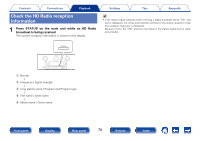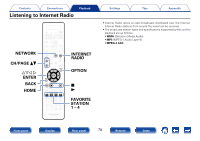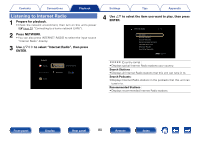Marantz SR7008 Owner's Manual in English - Page 75
Presetting the current broadcast station (Preset Memory), Press OPTION.
 |
View all Marantz SR7008 manuals
Add to My Manuals
Save this manual to your list of manuals |
Page 75 highlights
Contents Connections Playback Presetting the current broadcast station (Preset Memory) Your favorite broadcast stations can be preset so that you can tune them in easily. Up to 56 stations can be preset. 1 Tune in the broadcast station you want to preset (vpage 71 "Listening to HD Radio broadcasts"). 2 Press OPTION. The option menu screen is displayed. 3 Use ui to select "Preset Memory", then press ENTER. The list of already preset channels is displayed. 4 Use ui or 0 - 9 to select the channel you want to preset, then press ENTER. The current broadcast station that is preset. • To preset other stations, repeat steps 1 to 4. Settings Tips Appendix Channel 1 - 8 9 - 16 17 - 24 25 - 32 33 - 40 41 - 48 49 - 56 Default settings 92.10 / 92.30 / 92.50 / 92.70 / 93.10 / 93.50 / 93.70 / 94.10 MHz 94.30 / 94.50 / 94.70 / 94.90 / 95.10 / 95.30 / 95.50 / 95.70 MHz 98.10 / 98.30 / 98.50 / 98.70 / 98.90 / 99.10 / 100.10 / 100.30 MHz 100.50 / 100.70 / 100.90 / 101.10 / 101.30 / 101.50 / 101.70 / 101.90 MHz 103.10 / 103.30 / 103.50 / 103.70 / 103.90 / 104.10 / 104.30 / 104.50 MHz 104.70 / 104.90 / 105.10 / 105.30 / 105.50 / 105.70 / 105.90 / 106.10 MHz 106.30 / 106.50 / 106.70 / 106.90 / 107.10 / 107.30 / 107.50 / 107.90 MHz Front panel Display Rear panel 75 Remote Index