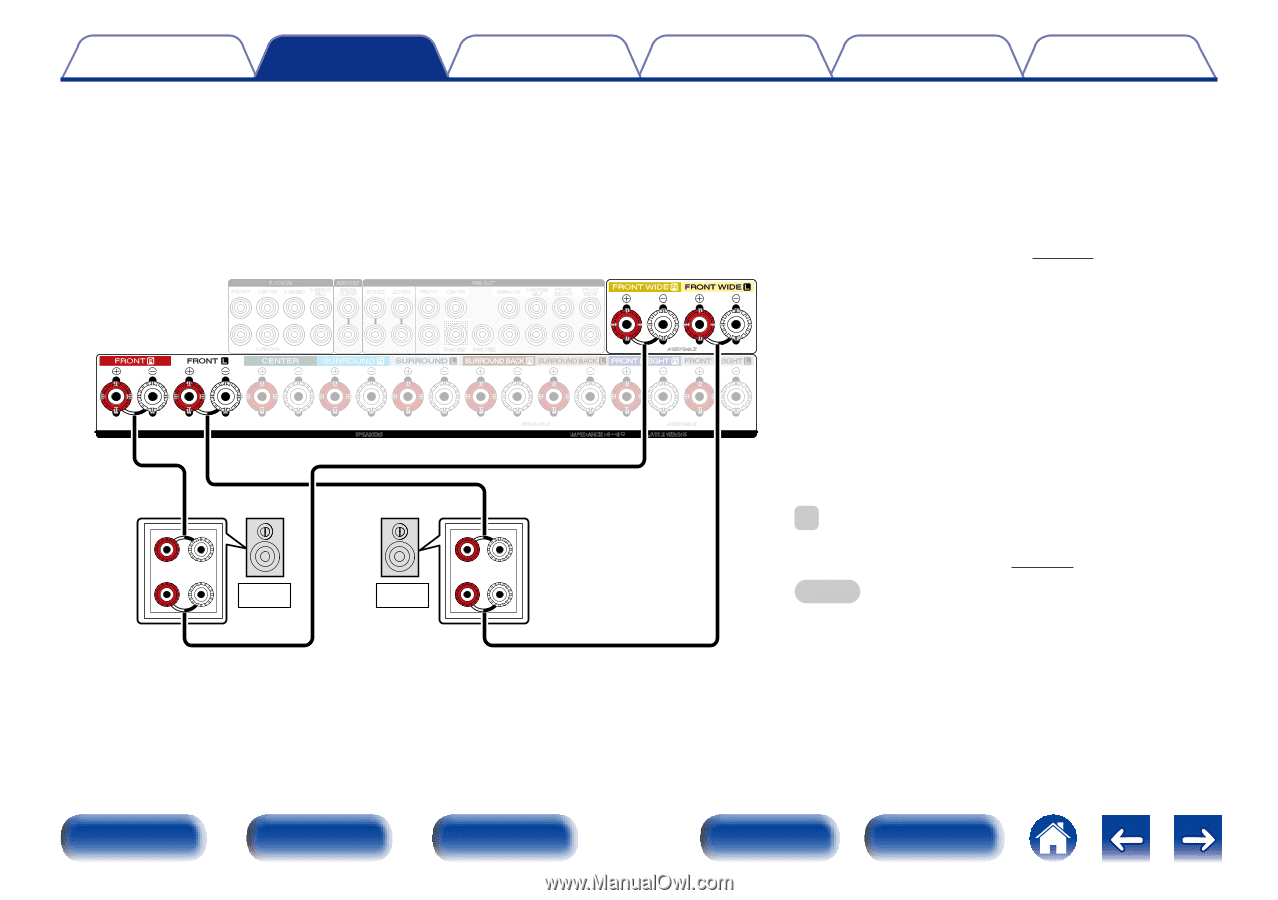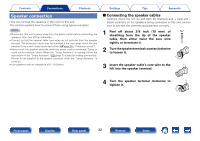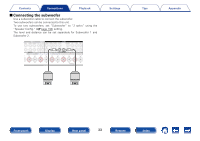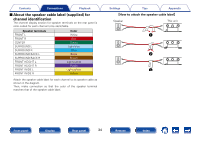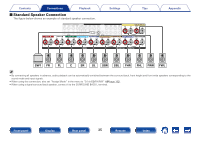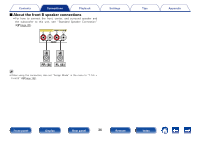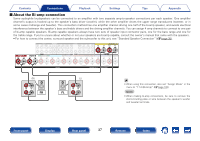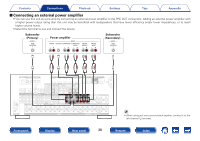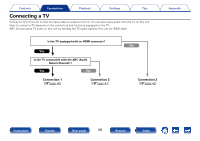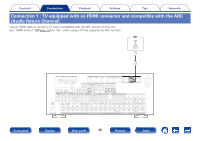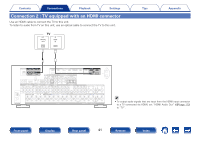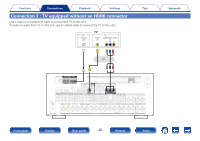Marantz SR7008 Owner's Manual in English - Page 37
About the Bi-amp connection - bi amp
 |
View all Marantz SR7008 manuals
Add to My Manuals
Save this manual to your list of manuals |
Page 37 highlights
Contents Connections Playback Settings Tips Appendix 22About the Bi-amp connection Some audiophile loudspeakers can be connected to an amplifier with two separate amp-to-speaker connections per each speaker. One amplifier channel's output is hooked up to the speaker's bass driver (woofer), while the other amplifier drives the upper range transducers (tweeter, or in some cases midrange and tweeter). This connection method has one amplifier channel driving one half of the bi-amp speaker, and avoids electrical interference between the speaker's bass and treble drivers and the driving amplifier channels. You can assign 4 amp channels to connect to one pair of bi-amp capable speakers. Bi-amp capable speakers always have two sets of speaker input connector pairs, one for the bass range and one for the treble range. If you're unsure about whether or not your speakers are bi-amp capable, consult the owner's manual that came with the speakers. • For how to connect the center, surround speaker and the subwoofer to this unit, see "Standard Speaker Connection" (vpage 35). FRONT 7.1CH IN AUDIO OUT CENTER SURROUND SURROUND BACK MEDIA PLAYER ZONE2 ZONE3 FRONT CENTER PRE OUT SURROUND SURROUND BACK FRONT HEIGHT FRONT WIDE SUBWOOFER SUBWOOFER1 SUBWOOFER2 ASSIGNABLE (R) qw FR SPEAKERS ASSIGNABLE IMPEDANCE : 6~8Ω ASSIGNABLE CLASS 2 WIRING (L) q w FL % • When using this connection, also set "Assign Mode" in the menu to "7.1ch(Bi-Amp)" (vpage 192). NOTE • When making bi-amp connections, be sure to remove the short-circuiting plate or wire between the speaker's woofer and tweeter terminals. Front panel Display Rear panel 37 Remote Index