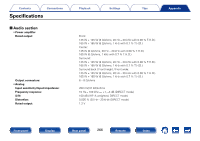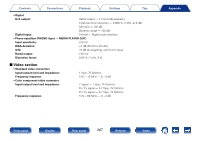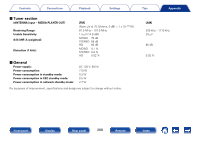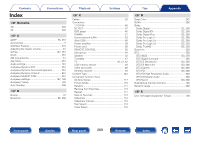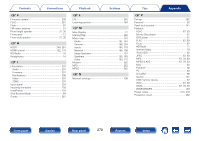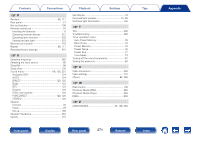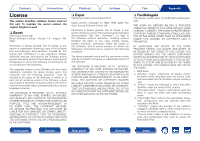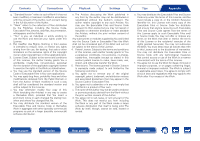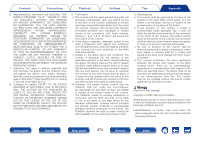271
Tips
Settings
Playback
Connections
Contents
Front panel
Display
Rear panel
Index
Remote
Appendix
v
R
Random·························································· 66, 111
Rear panel ······························································ 21
Rec out function ··················································· 136
Remote control unit ··············································· 24
Inserting the batteries ··········································· 8
Operating external devices ······························· 212
Operating learn function···································· 220
Setting the back light ········································ 223
Remote lock function ··········································· 143
Repeat···························································· 66, 111
Resetting factory settings ···································· 241
v
S
Sampling frequency ············································· 262
Selecting the input source ····································· 60
SiriusXM ·································································
98
Sleep timer ···························································
135
Sound mode········································· 118, 126, 251
Audyssey DSX® ················································· 124
AUTO ································································ 124
DIRECT······················································ 120, 125
Dolby ·································································
122
DTS ··································································· 123
Original ······························································
124
PCM multi-channel ············································
123
PURE DIRECT ··········································· 120, 125
STEREO ···························································· 125
Speaker
Connect ·······························································
32
Install ···································································
29
Set up ································································
183
Speaker impedance·············································· 262
Spotify ··································································
101
Sub Display ···························································· 19
Surround back speaker····································· 31, 35
Switches light illumination ··································· 144
v
T
Tips ······································································ 226
Troubleshooting ··················································· 228
Tuner operation menu
Auto Preset Memory··········································· 76
Direct Tune·························································· 73
Preset Memory ··················································· 75
Preset Name ······················································· 76
Preset Skip ·························································· 77
Tune Mode ··························································
73
Turning off the sound temporarily ·························· 61
Turning the power on ············································· 60
v
V
Video conversion ··················································
245
Video settings ······················································ 172
vTuner ···························································· 82, 263
v
W
Web control·························································· 138
Windows Media DRM·········································· 263
Windows Media Player ········································ 263
WMA ····································································
263
v
Z
ZONE2/ZONE3 ······································· 20, 145, 263