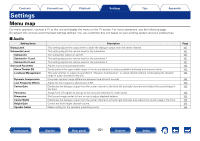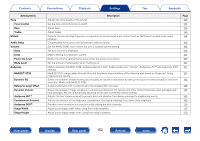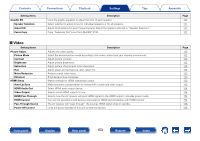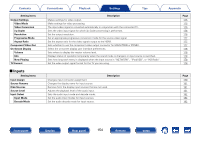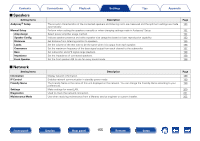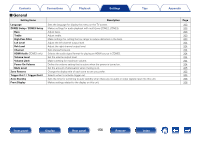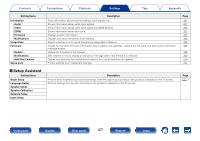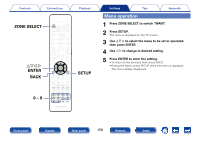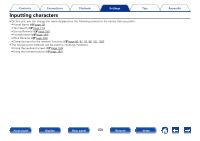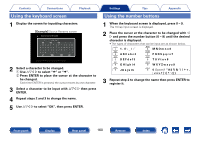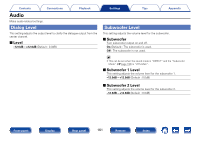Marantz SR7008 Owner's Manual in English - Page 156
General, ZONE2 Setup / ZONE3 Setup
 |
View all Marantz SR7008 manuals
Add to My Manuals
Save this manual to your list of manuals |
Page 156 highlights
Contents Connections Playback Settings Tips 22General Setting items Language ZONE2 Setup / ZONE3 Setup Bass Treble High Pass Filter Lch Level Rch Level Channel HDMI Audio (ZONE2 only) Volume Level Volume Limit Power On Volume Mute Level Zone Rename Trigger Out 1 / Trigger Out 2 Auto Standby Front Display Description Sets the language for display the menu on the TV screen. Makes settings for audio playback with multi-zone (ZONE2, ZONE3). Adjust bass. Adjust treble. Make settings for cutting the low range to reduce distortion in the bass. Adjust the left channel output level. Adjust the right channel output level. Sets stereo/monaural. Selects the audio signal format for playing an HDMI source in ZONE2. Set the volume output level. Make a setting for maximum volume. Define the volume setting that is active when the power is turned on. Set the amount of attenuation when muting is on. Change the display title of each zone to one you prefer. Selects when to activate trigger out. Sets the time for switching to auto standby when there are no audio or video signals input into this unit. Makes settings related to the display on this unit. Appendix Page 203 203 203 203 203 204 204 204 204 204 204 204 205 205 205 206 206 Front panel Display Rear panel 156 Remote Index