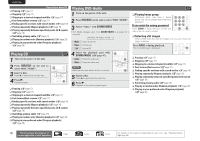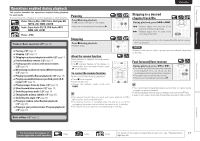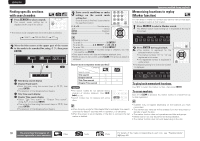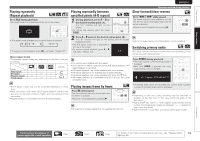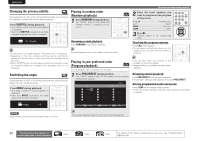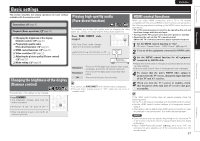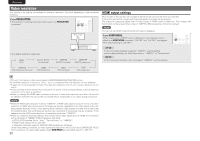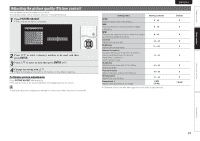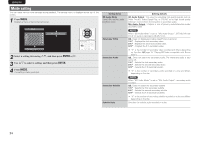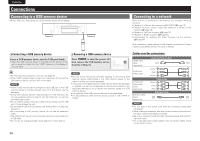Marantz UD5005 UD5005 User Manual - English - Page 25
Basic settings
 |
View all Marantz UD5005 manuals
Add to My Manuals
Save this manual to your list of manuals |
Page 25 highlights
ENGLISH Simple version Basic version Advanced version Basic settings This section describes the setting operations for basic settings available with the remote control. Connections (vpage 9) Playback (Basic operation) (vpage 13) n Changing the brightness of the display (Dimmer control) (vpage 21) n Playing high-quality audio (Pure direct function) (vpage 21) n HDMI control functions (vpage 21) n Video resolution (vpage 22) n Adjusting the picture quality (Picture control) (vpage 23) n Mode setting (vpage 24) Changing the brightness of the display (Dimmer control) The brightness of the display can be changed. Playing high-quality audio (Pure direct function) This enables you to play high quality audio by stopping the video signal, etc., output, and outputting the analog audio signal only. Press PURE DIRECT while stopped. • The Pure Direct mode changes each time the button is pressed. Pure Direct1 Pure Direct2 Off Pure Direct 1 Pure Direct 2 Off This turns off the digital audio output, video output, and display. And the FL off indicator lights red. This turns off the digital audio output and video output. This turns off the pure direct function. • You cannot use PURE DIRECT while the GUI menu is displayed. • The pure direct setting returns to "Off" when the unit is put in standby mode. HDMI control functions When you make HDMI connections with a TV or AV receiver compatible with this unit and HDMI control functions, you can perform the following operations by setting up the HDMI control functions of each device. • TV or AV receiver power is turned on by operating the unit and functions change with this unit input. • Turning off the TV's power turns the unit's power to standby. • Operating the unit via the TV's remote control. (When the TV's remote control has player operation buttons) 1 Set the HDMI control function to "On". GUI menu "System Setup" -"HDMI Control" (vpage 34). 2 Turn on all the equipment connected by HDMI cable. 3 Set the HDMI control function for all equipment connected by HDMI cable. • Please refer to the owner's manuals of connected devices for how to make settings. • Carry out steps 2 and 3 if any of the equipment was unplugged. 4 To ensure that the unit's HDMI video output is projected on the TV screen, change the input function of the TV and AV receiver. 5 When you turn the TV's power to standby, check that the power of the unit and AV receiver also goes on standby. Press DIMMER. • The brightness changes each time the button is pressed. Normal Dim Dark Off • When the dimmer is set to off, the FL off indicator lights red. If the HDMI control function does not operate properly, check the following points. • Is the TV or AV receiver compatible with the HDMI control function? • Are the HDMI control function settings of all equipment correct? (Step 3) • After setting, did you add another HDMI device connection or make any changes in the connections? If so make the settings again. NOTE • Some functions may not operate depending on the connected TV or AV receiver. Check the owner's manual of each device for details beforehand. • When "HDMI Power Off Control" (vpage 34) is set to "Off", the unit does not go to standby even if the connected device is in the standby mode. 21 Information