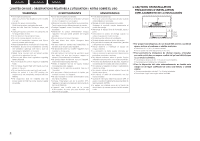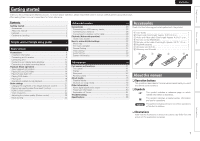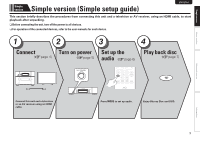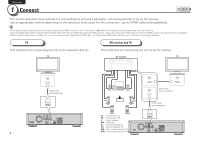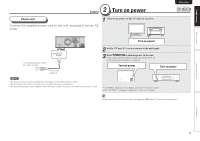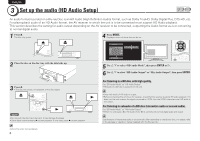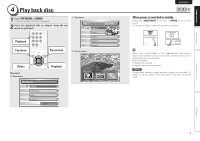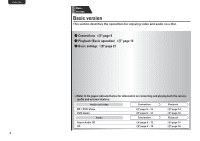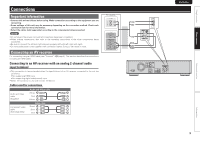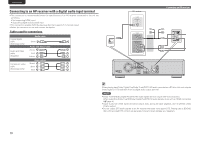Marantz UD5005 UD5005 User Manual - English - Page 9
Turn on power - remote
 |
View all Marantz UD5005 manuals
Add to My Manuals
Save this manual to your list of manuals |
Page 9 highlights
Simple version Basic version Connect 2 Turn on power Power cord Connect the supplied power cord to the unit, and plug it into an AC outlet. 1 Turn on the power of the TV and AV receiver. ENGLISH 1 234 Turn on power To household power outlet (AC 120 V, 60 Hz) Power cord (supplied) NOTE • Be sure to insert the power plug firmly. Incomplete connection results in noise. • Do not plug in the power cord until all connections have been completed. • Do not bundle power cords together with connection cables. Doing so can result in humming or noise. 2 Set the TV and AV receiver source to the unit input. 3 Press POWER ON to turn on power to the unit. • The power indicator flashes red and the power turns on. • Then the power indicator is turned off. Turn on power Turn on power • "LOADING" appears on the display, and disc information is read. • The "NO DISC" message is displayed if a disc is not loaded. Before using a remote control, insert the batteries (vpage 44 "Inserting the batteries"). Advanced version Information 5