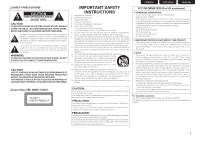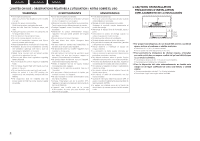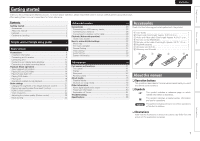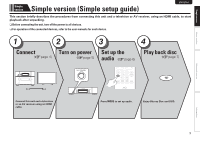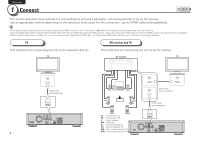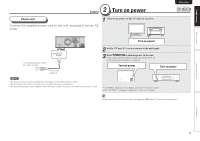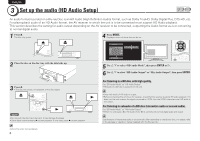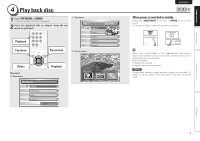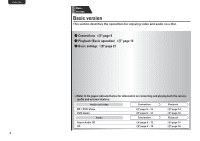Marantz UD5005 UD5005 User Manual - English - Page 7
Simple version Simple setup guide - manual
 |
View all Marantz UD5005 manuals
Add to My Manuals
Save this manual to your list of manuals |
Page 7 highlights
Simple version ENGLISH Simple version Simple version (Simple setup guide) This section briefly describes the procedures from connecting this unit and a television or AV receiver, using an HDMI cable, to start playback after unpacking. n Before connecting the unit, turn off the power to all devices. n For operation of the connected devices, refer to the user manuals for each device. 1 2 3 4 Connect Turn on power Set up the (vpage 4) (vpage 5) audio (vpage 6) Play back disc (vpage 7) Basic version Advanced version Information Connect this unit and a television or an AV receiver using an HDMI cable. Press MODE to set up audio. Enjoy Blu-ray Disc and DVD. 3

Simple
version
3
Basic version
Advanced version
Information
ENGLISH
Simple version
Simple version (Simple setup guide)
This section briefly describes the procedures from connecting this unit and a television or AV receiver, using an HDMI cable, to start
playback after unpacking.
n
Before connecting the unit, turn off the power to all devices.
n
For operation of the connected devices, refer to the user manuals for each device.
Play back disc
(
v
page 7)
Enjoy Blu-ray Disc and DVD.
4
Set up the
audio
(
v
page 6)
Press
MODE
to set up audio.
3
Turn on power
(
v
page 5)
2
Connect
(
v
page 4)
Connect this unit and a television
or an AV receiver using an HDMI
cable.
1