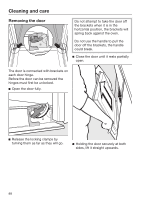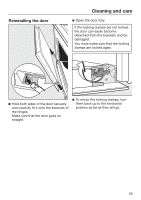Miele H 6560 BP Product Manual - Page 86
Please note:, The Self Clean program is canceled, The following will cause the Self Clean
 |
View all Miele H 6560 BP manuals
Add to My Manuals
Save this manual to your list of manuals |
Page 86 highlights
Cleaning and care Extend and retract the FlexiClip telescopic runners several times after running the Self Clean program. Please note: - There is a fiberglass seal around the oven interior which seals the inside of the glass oven door and can be damaged by rubbing and scouring. If possible, refrain from cleaning this gasket. - After the Self Clean program has finished, the FlexiClip telescopic runners may appear discolored or have a lighter color in some places. This will not affect the functioning of the runners in any way. - Spilled fruit juices may cause lasting discoloration of enameled surfaces. This discoloration is permanent but will not affect the properties of the enamel. Do not attempt to remove these marks. The Self Clean program is canceled If the Self Clean program is canceled the oven door will remain locked until the temperature inside the oven drops to below 535°F (280°C). The following will cause the Self Clean program to cancel: - Turning the oven off. - A power failure. If you turn the oven off the display still show Turn Appliance Off?. If you would like to cancel the Self Clean program, select Yes. The door will unlock once the temperature drops below 535°F (280°C) and the oven has been turned off. If you would like to continue running the Self Clean program, select No. The Self Clean program will continue. 86