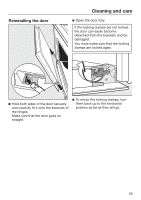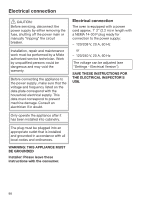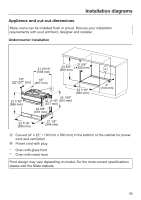Miele H 6560 BP Product Manual - Page 94
V, 40 W, G9, FS1., Possible cause and solution
 |
View all Miele H 6560 BP manuals
Add to My Manuals
Save this manual to your list of manuals |
Page 94 highlights
Frequently asked questions Problem The oven lighting does not turn on. Possible cause and solution The halogen bulb needs to be replaced. Danger of burns! Make sure the heating elements are turned off and allowed to cool completely. The oven light will not turn on. Disconnect the appliance from the power supply. Turn the lamp cover a quarter turn counter- clockwise to release it and then pull it together with its seal downwards to take it out. Replace it with a new halogen bulb (Sylvania 66740, 120 V, 40 W, G9, FS1). Refit the lamp cover together with its seal and turn it clockwise to secure. Reconnect the oven to the electrical supply. The halogen bulb needs to be replaced. Danger of burns! Make sure the heating elements are turned off and allowed to cool completely. Disconnect the appliance from the power supply. Remove the side runners. Loosen the bulb cover with the tool supplied from the frame. Replace it with a new halogen bulb (Sylvania 66740, 120 V, 40 W, G9, FS1). Press the lamp cover back into its frame and refit the side runners. Reconnect the oven to the electrical supply. There is soiling in the The Self Clean program burns off soiling in the oven over after the Self Clean and leaves it as ash. program. Using a soft sponge, warm water and liquid dish soap remove the ashes. If coarse soiling remains, start the Self Clean program again with a longer duration. 94