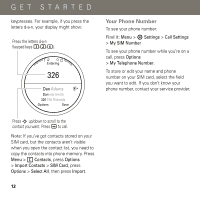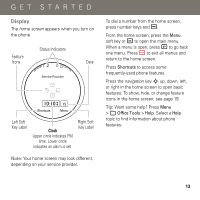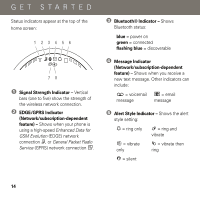Motorola AURA Quick Start Guide - Page 11
Insert the Battery, Charge the Battery - display
 |
View all Motorola AURA manuals
Add to My Manuals
Save this manual to your list of manuals |
Page 11 highlights
GET STARTED Insert the Battery 1 2 Charge the Battery Note: For battery use and battery safety information, see your phone's User's Guide at www.motorola.com/myAURA. New batteries are not fully charged. Plug the battery charger into your phone and an electrical outlet. The battery charge indicator light on your phone shows when the battery is charging. The display shows Charge Complete when finished. 9
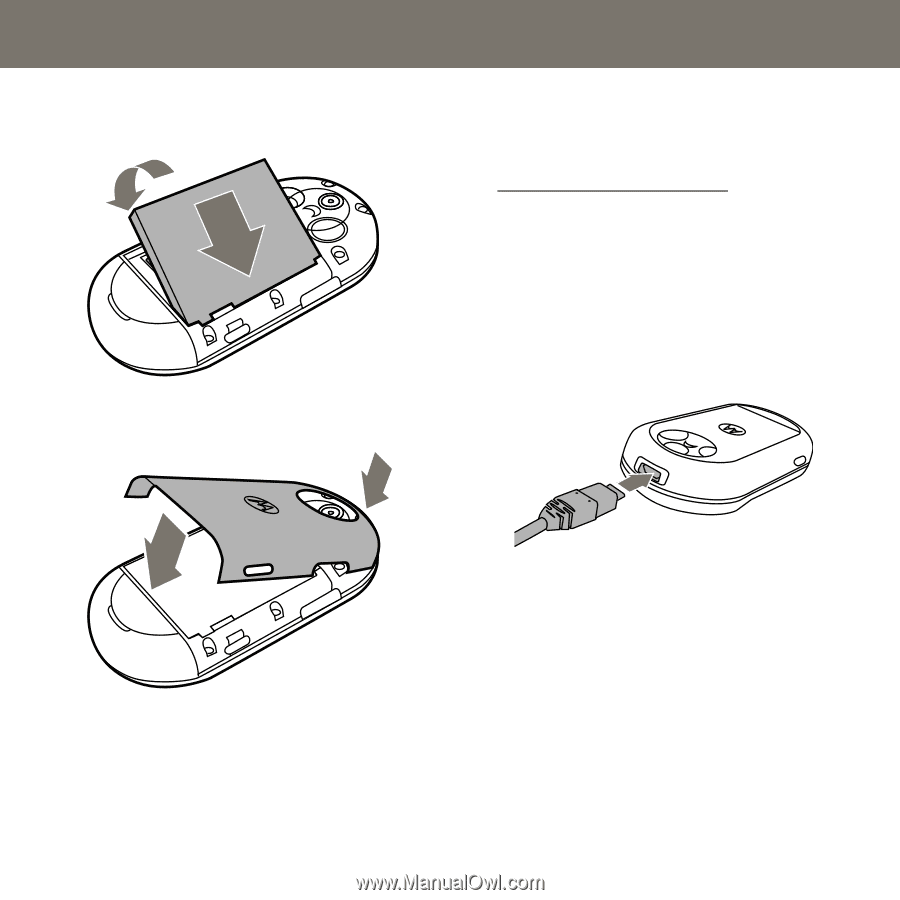
9
GET STARTED
Insert the Battery
Charge the Battery
Note:
For battery use and battery safety
information, see your phone’s
User’s Guide
at
www.motorola.com/myAURA
.
New batteries are not fully charged. Plug the
battery charger into your phone and an
electrical outlet. The battery charge indicator
light on your phone shows when the battery
is charging. The display shows
Ch
a
rge Complete
when finished.
1
2