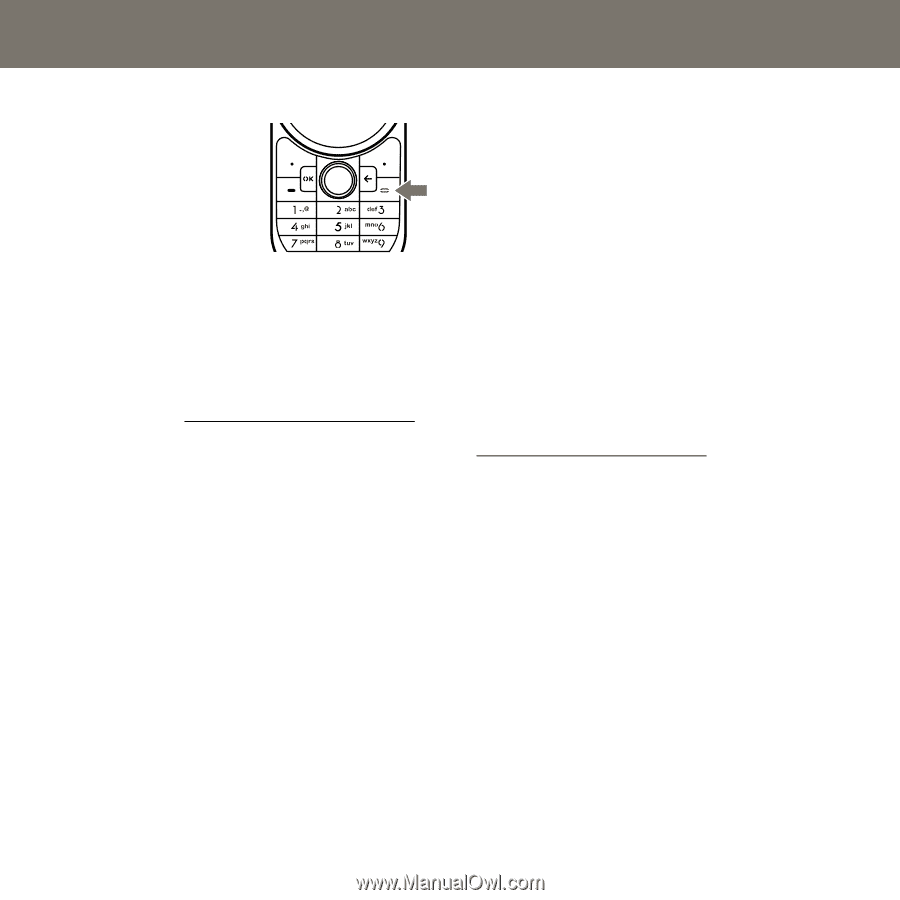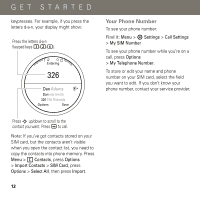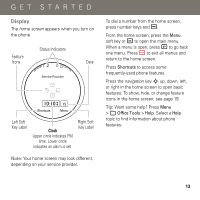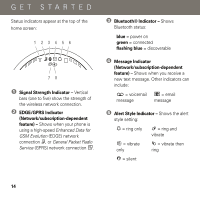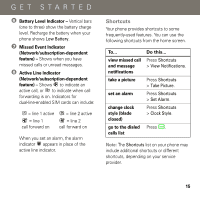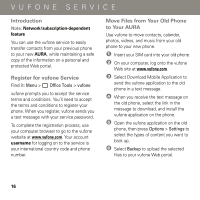Motorola AURA Quick Start Guide - Page 13
Turn Phone On & Off, Make a Call, Answer a Call, End a Call, Store a Phone Number
 |
View all Motorola AURA manuals
Add to My Manuals
Save this manual to your list of manuals |
Page 13 highlights
GET STARTED Turn Phone On & Off Open the blade, then press and hold the power/end key - until the display turns on or off. Make a Call Open the blade, then enter a phone number and press the send key ¯. Tip: To voice dial a call, see your phone's User's Guide at www.motorola.com/myAURA. Answer a Call When your phone rings and/or vibrates, open the blade or press ¯ to answer. End a Call To hang up, close the blade or press -. Store a Phone Number You can store a phone number in your Contacts list. 1 Enter a phone number in the home screen. 2 Press Save. 3 Enter a name for the phone number. 4 Press Save to store the contact. Tip: To learn more about storing phone numbers and email addresses on your phone, see your phone's User's Guide at www.motorola.com/myAURA. Call a Stored Number To call a phone number stored in your Contacts list: From the home screen, press keypad keys to enter the first letters of the contact name (one keypress per letter). The phone shows the contact name(s) that match your 11