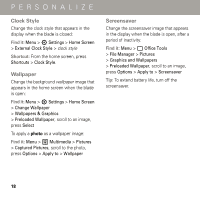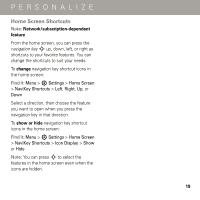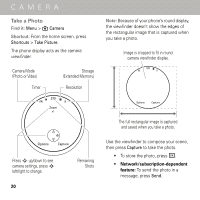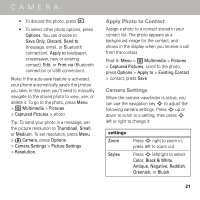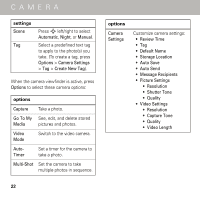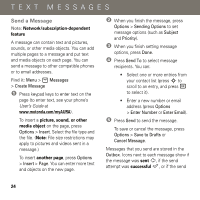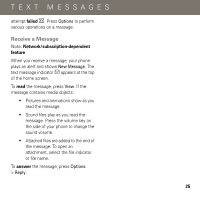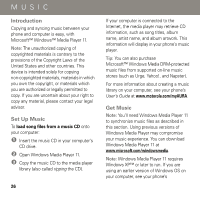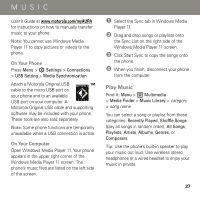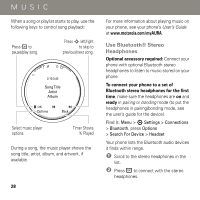Motorola AURA Quick Start Guide - Page 25
View & Use Photos, rotate, previous/next, complete/cropped
 |
View all Motorola AURA manuals
Add to My Manuals
Save this manual to your list of manuals |
Page 25 highlights
CAMERA View & Use Photos Find it: Menu > 2 Multimedia > Pictures > Captured Pictures > photo Note: Because of your phone's round display, you won't see the edges of the rectangular photo when you view the photo in full screen mode. To rotate the photo clockwise/counter-clockwise, press S up/down. To go to the previous/next photo, press S left/right. To toggle between complete/cropped (full screen) photo views, press r or Full Scrn. Press Options to edit, print, send, apply, or delete the photo. 23

CAMERA
23
View & Use Photos
Find it:
Menu
>
2
Multimedi
a
>
Pictures
>
C
a
ptured Pictures
>
photo
Note:
Because of your phone’s round display,
you won’t see the edges of the rectangular
photo when you view the photo in full screen
mode.
To
rotate
the photo
clockwise/counter-clockwise, press
S
up/down. To go to the
previous/next
photo,
press
S
left/right. To toggle between
complete/cropped
(full screen) photo
views, press
r
or
Full Scrn
.
Press
Options
to edit, print, send, apply, or
delete the photo.