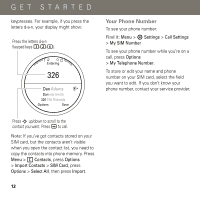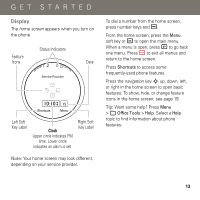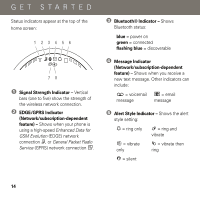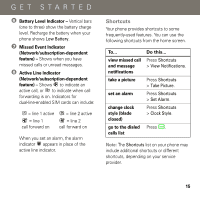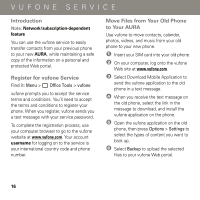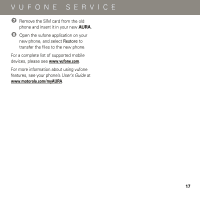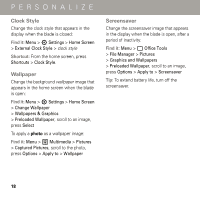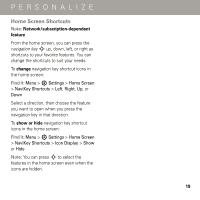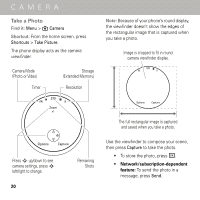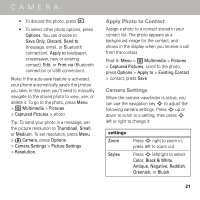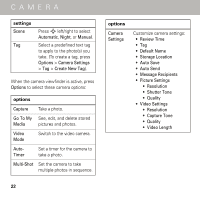Motorola AURA Quick Start Guide - Page 19
VUFONE SERVICE, User's Guide
 |
View all Motorola AURA manuals
Add to My Manuals
Save this manual to your list of manuals |
Page 19 highlights
VUFONE SERVICE 7 Remove the SIM card from the old phone and insert it in your new AURA. 8 Open the vufone application on your new phone, and select Restore to transfer the files to the new phone. For a complete list of supported mobile devices, please see www.vufone.com. For more information about using vufone features, see your phone's User's Guide at www.motorola.com/myAURA. 17

VUFONE SERVICE
17
7
Remove the SIM card from the old
phone and insert it in your new
AURA
.
8
Open the vufone application on your
new phone, and select
Restore
to
transfer the files to the new phone.
For a complete list of supported mobile
devices, please see
www.vufone.com
.
For more information about using vufone
features, see your phone’s
User’s Guide
at
www.motorola.com/myAURA
.