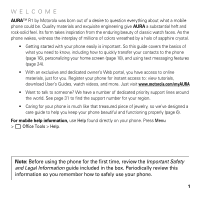Motorola AURA Quick Start Guide - Page 4
select, enu ite, Make & answer calls., on side of phone, Delete letters or nu, go back one
 |
View all Motorola AURA manuals
Add to My Manuals
Save this manual to your list of manuals |
Page 4 highlights
Volume Key (on side of phone) Left Soft Key OK Key Open menu, select menu items. Send Key Make & answer calls. Navigation Key Scroll up/down/left/right. Right Soft Key Clear/Back Key Delete letters or numbers, go back one menu. End Key Turn on/off, hang up, exit menus. Tip: Press the Menu right soft key from the home screen to open the main menu. 2
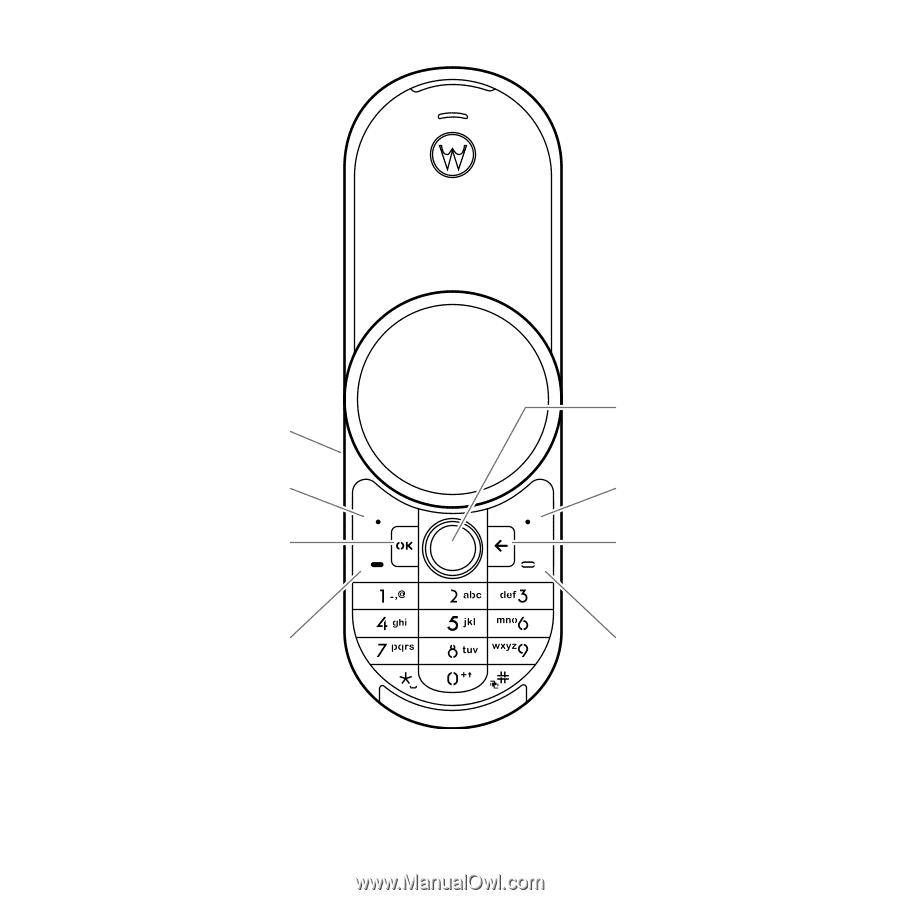
2
Tip:
Press the
Menu
right soft key from the home screen to open the main menu.
Left Soft Key
OK Key
Open
m
enu,
select
m
enu ite
m
s.
Send Key
Make & answer calls.
Volume Key
(on side of phone)
Cle
a
r/B
ac
k Key
Delete letters or nu
m
bers,
go back one
m
enu.
R
ig
ht Soft Key
End Key
Turn on/off, hang up,
exit
m
enus.
N
a
v
iga
t
i
on Key
Scroll up/down/left/right.