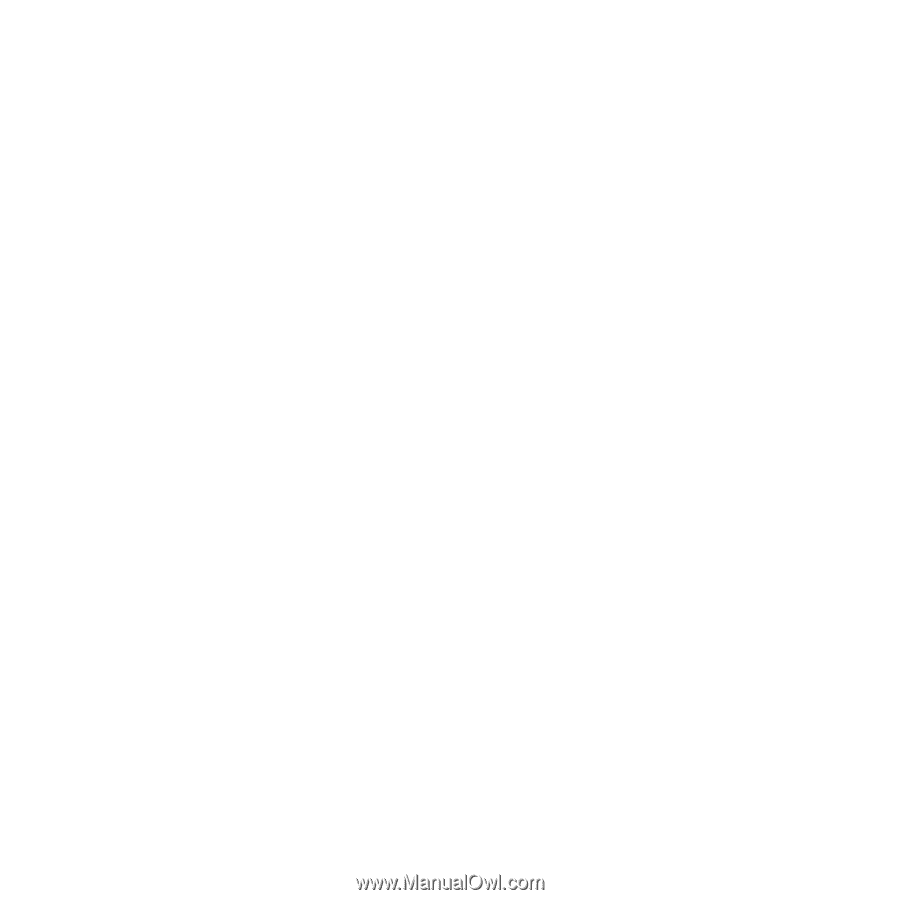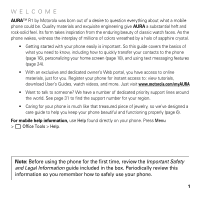Motorola AURA Quick Start Guide - Page 6
MENU MAP, Main Menu - video
 |
View all Motorola AURA manuals
Add to My Manuals
Save this manual to your list of manuals |
Page 6 highlights
MENU MAP Main Menu 1 Contacts 6 Recent Calls 3 Camera 7 Settings • (see next page) 8 Web Access • Browser • My Bookmarks • My Web Pages • History • Go to URL • Browser Setup 0 Calendar 5 Office Tools • World Clock • Help • vufone • Motorola SETUP • Alarm Clock • Calculator • Sync • Download Manager • File Manager • Extended Memory • Music and Sounds • Pictures • Videos • Voice Notes • Application Downloads • Unrecognizable Files • My Documents • Dialing Services • Task List • Notes 2 Multimedia • Media Finder • Games • Camera • Video Camera • Voice Recorder • Pictures • Videos 4 Messages • Create Message • Inbox • My Folders • Templates • Drafts • Outbox • Email • Call Voicemail This is the standard main menu layout. Your phone's menu may be different. Tip: Press | to back out of the current menu, or press - to exit menus. 4